Understand: RallyUp Pricing Options
Learn more about the differences between RallyUp's pricing options.
RallyUp offers two ways to use our fundraising platform without a subscription: Free and Flex pricing. You don't need to worry about being locked into a plan since you can switch anytime. You'll choose a default pricing option in your account settings, but you can select a different pricing option for individual Campaigns.
Both Free and Flex give you full and unlimited access to all RallyUp fundraising Activities and features. The main differences between Free and Flex pricing are the Platform Fee, Donor Tipping, and ways to pass fees on to donors:

To learn more about each pricing option, read on or visit our Pricing Page. The links included below will take you to other Knowledge Base articles with further information.
What is RallyUp's Free pricing plan?
This option may be right for you if:
- You don't want to pay a Platform Fee
- You're running a Raffle or Sweepstakes and you don't mind offering at least 10 entries on your lowest entry level
- You don't mind tips or proceeds from Raffle/Sweepstakes bonus entries going to RallyUp
How does RallyUp's Donor Tipping work?
With Free pricing, donors can optionally tip RallyUp during checkout:
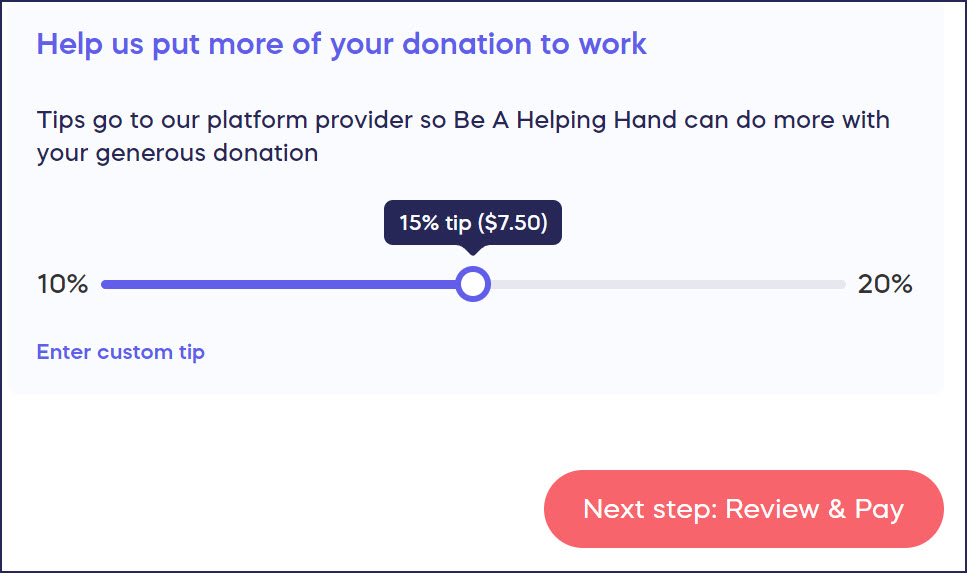
These tips go directly to RallyUp to cover operation costs and help us continually improve our fundraising services. Leaving a tip is optional. If none of your donors tip at all, you still won't be charged a Platform Fee.
Note that all payments will still be subject to payment processing fees, which are set by Stripe or PayPal to cover the cost of their services. Payment processing fees aren't set or charged by RallyUp, and we don’t receive any profit from them:
Understand: Credit Card Processing Fees
Free pricing Raffles and Sweepstakes offer discounted bonus entries at checkout in exchange for tips:
Free pricing Raffles and Sweepstakes also require a 10-entry minimum purchase on your lowest entry level:
Understand: Why Free Pricing Raffles and Sweepstakes Have a Ten Entry Minimum
What is RallyUp's Flex pricing plan?
This option may be right for you if:
- You don't want to ask donors to tip
- You're running a Raffle or Sweepstakes and you don't want donors to be offered bonus entries
- You're running a Raffle or Sweepstakes and you want to offer fewer than 10 entries on your lowest entry level
With Flex pricing, Donor Tipping is disabled by default and a Platform Fee is deducted from the funds raised. If you run multiple fundraising Activities in the same Campaign, such as a Raffle plus a live Event, you'll be charged different Platform Fees for different Activities (e.g., you'll be charged a 6.9% Platform Fee on Raffle entry purchases and a 2.9% Platform Fee on Event ticket purchases).
How does RallyUp allow me to pass fees on to donors?
RallyUp offers multiple ways to offset fundraising costs so you keep more of what you raise:
- Ask or require donors to cover the Platform Fee
- Require donors to cover the payment processing fees
- Add a customizable convenience fee (dollar amount or percentage) to each transaction
How-to: Pass Campaign and Donation Page Fees on to Donors
Flex pricing Raffles and Sweepstakes do not require a 10-entry minimum purchase on your lowest entry level. You can offer as little as one entry on your lowest entry level, if you like. By default, donors will not be offered discounted bonus entries at checkout.
How does Donor Tipping work with Flex?
By default, Flex pricing disables Donor Tipping. However, Donor Tipping can be enabled on any Flex pricing Campaign, and all tips will go to your organization. The tipping question is fully customizable, including the header, body, and tip amounts:
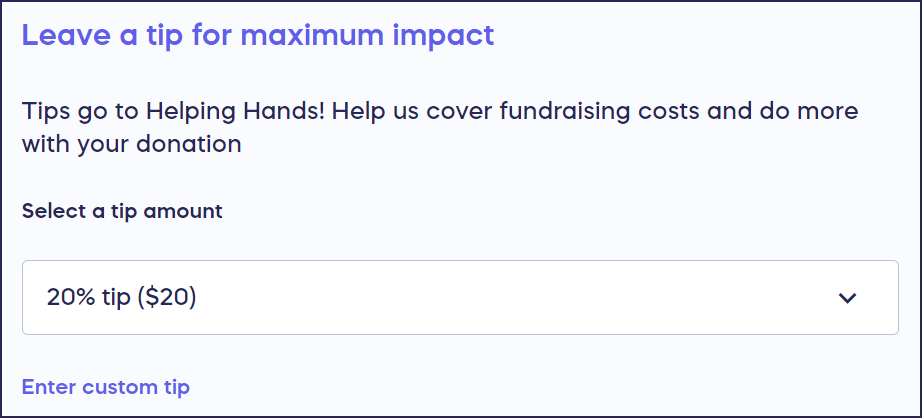
The Platform Fee is calculated from the final amount raised. It's possible to receive enough tips to cover the Platform Fee and then some. In that case, your organization keeps all the extra revenue.
If you're running a Flex pricing Raffle or Sweepstakes, donors aren't offered discounted bonus entries at checkout by default, but you can also enable bonus entries and keep the proceeds.
What is RallyUp's Galas & Events pricing plan?
Galas & Events is ideal for organizations planning a large, in-person Event. This option includes all RallyUp fundraising Activities, plus features that are specifically designed to help you manage every detail with less staff, training, and effort. Galas & Events pricing is customized for each organization. To learn more, contact us.
How do I select my default pricing plan?
You can set Free or Flex pricing as your default pricing plan in your account settings:
- Go to Settings in the left menu and select Pricing:
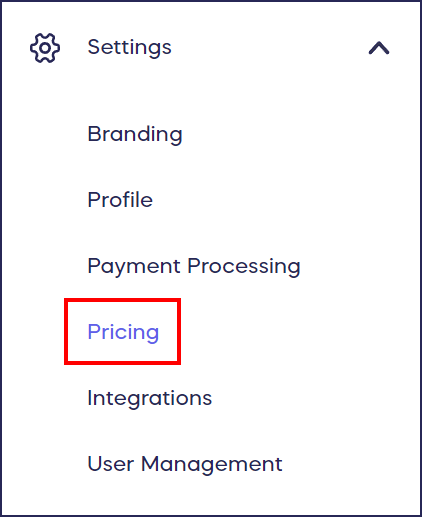
- Select your preferred pricing option:

- Select Save.
New Campaigns will default to the pricing option you select here. You can switch anytime, or select a different pricing option for individual Campaigns (see below).
How do I select a pricing plan for a single Campaign?
No matter which pricing plan you select as your default in your account settings, you can always choose a different pricing plan for individual Campaigns:

What is RallyUp's Custom pricing plan?
Custom pricing is available to organizations that want to negotiate a unique pricing plan based on your anticipated fundraising activity and other factors. Contact us to learn more.
Have more questions? Submit a ticket