How-to: Allow Donors to Pay by Check
Allow donors to pay for donations and purchases by check.
RallyUp allows you to enable check payments, giving your donors more payment options when they check out.
Before You Begin
- Only registered organizations and their advocates can enable check payments. Check payments are not available for those running Corporate Social Responsibility fundraisers.
How It Works
- During checkout, donors can select Check as their desired payment method:
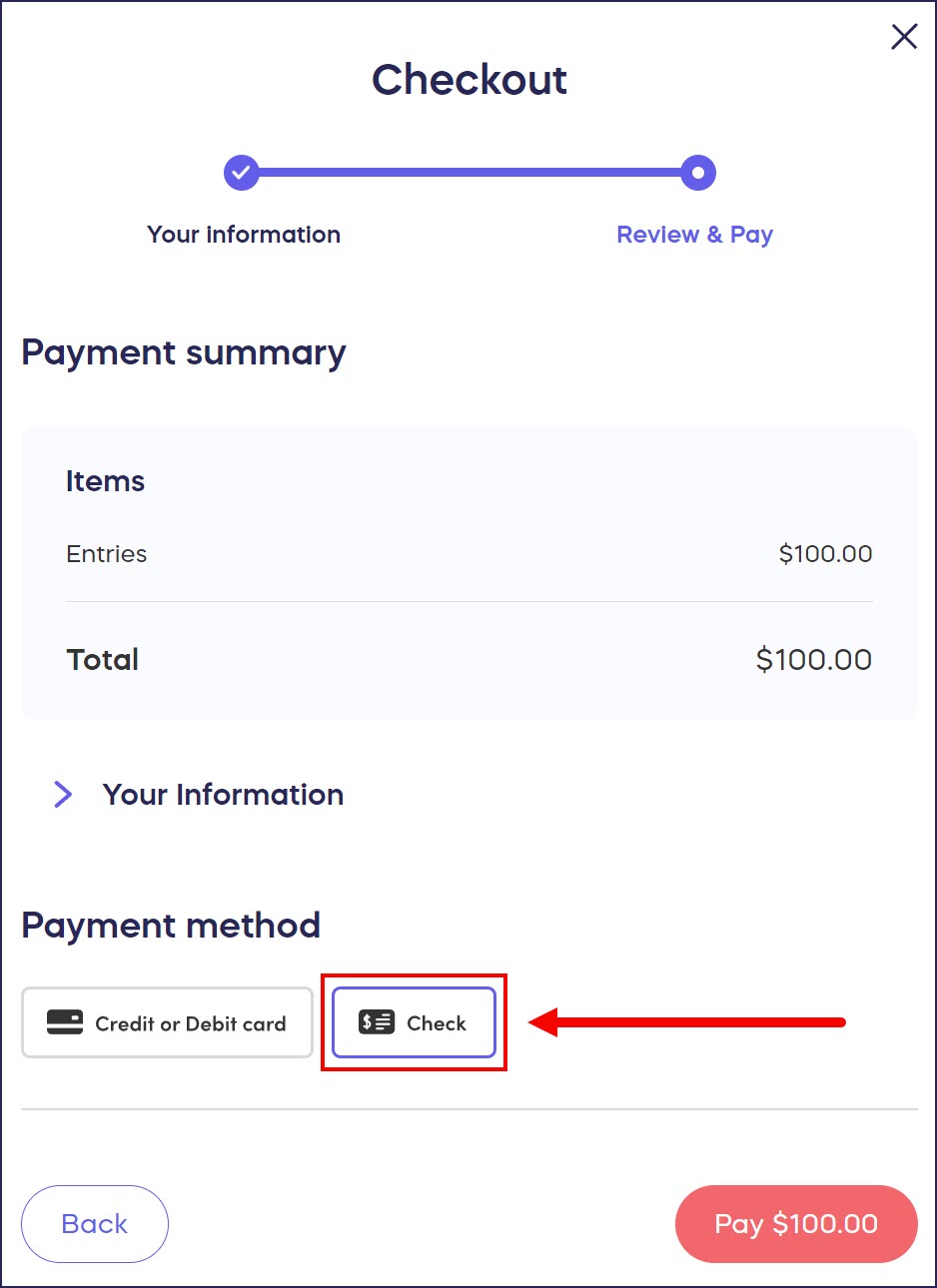
- RallyUp emails them a receipt with instructions for where to mail the check:

You'll provide this information in Campaign Setup (see below).
- When you receive the check, you’ll mark it in RallyUp as Received: How-to: Mark Check Donations as Received.
Enable Check Payments
- Select Campaigns from the left menu.
- If you have chosen a list view, click on the Campaign title. If you have chosen a grid view, click on the Campaign image.
- Select Campaign Setup*.
- Go to Checkout in the timeline at the top, then scroll down to What payment methods do you want to accept?
- Select the box for Check:
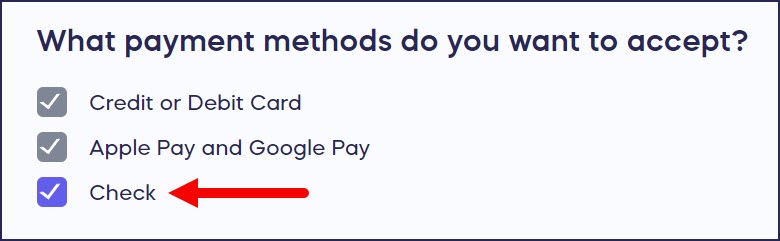
- Scroll down to Where should supporters mail check donations? and enter your mailing information:
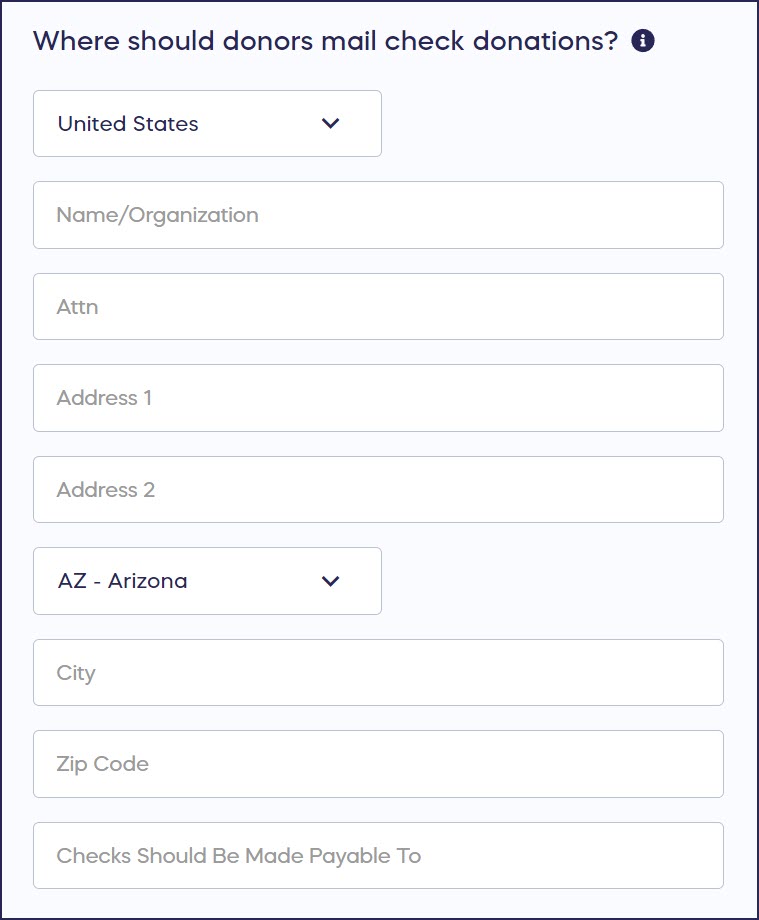
- Select SAVE.
Good to Know
- For Raffles and Sweepstakes, donors who pay by check won’t be officially entered into the drawing until their check is marked as Received.
- Check payments won’t be included in your amount raised until they are marked as Received.
- Check payments cannot be used to submit Auction bids or A-thon per-unit pledges.
Have more questions? Submit a ticket