How-to: Manage Recurring Donations on Your Campaign
Enable recurring donations on your Campaign, cancel existing recurring donations, and access reports.
RallyUp lets you enable Crowdfunding on any fundraising Campaign. If you do, you can allow donors to make recurring donations. You can also control whether donors can give weekly, monthly, quarterly, or yearly, or you can allow donors to select how often they want to donate.
Understand: Crowdfunding Campaigns vs. Donation Pages
You can even update a donor's payment information or cancel their recurring donation on their behalf. However, please note that only donors themselves have the ability to change the frequency or amount of recurring donations.
How to Change or Cancel My Recurring Donation
Turn On Recurring Donations
- Go to Campaigns in the left menu.
- If you have chosen a list view, click on the Campaign title. If you have chosen a grid view, click on the Campaign image.
- Select Campaign Setup.
- Go to Checkout in the timeline at the top.
- Scroll down to Expand optional settings and click on the down arrowhead (⌄).
- Scroll down to Allow donors to make recurring donations and click on the toggle so it shifts to the right:

- Select Save.
Turn Off Recurring Donations
- Go to Campaigns in the left menu.
- If you have chosen a list view, click on the Campaign title. If you have chosen a grid view, click on the Campaign image.
- Select Campaign Setup.
- Go to Checkout in the timeline at the top.
- Scroll down to Expand optional settings and click on the down arrowhead (⌄).
- Scroll down to Allow donors to make recurring donations and click on the toggle so it shifts to the left:
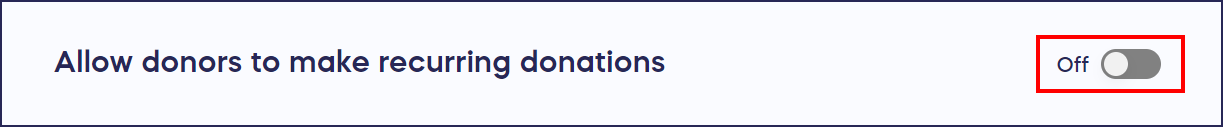
- Select Save.
Recurring Donation Report
- Go to Campaigns in the left menu.
- If you have chosen a list view, click on the Campaign title. If you have chosen a grid view, click on the Campaign image.
- Select View Donations*.
- Under the Donations* tab, select Recurring:

This table will list all the recurring donations with the amount, frequency, next charge date, number of payments that have been made, and the status of the recurring donation. A report can be exported by selecting Export in the lower-left corner of the screen:

Edit Recurring Donations
Should you be contacted by a donor with a request to cancel or update credit card information for an existing donation, here are the steps you can take:
- Follow steps 1-4 above.
- Find the recurring donation you’re looking for, hover over it, and click the three-dot menu on the right.
- Select Edit Donation* to change the payment method for that recurring donation. Select Cancel Donation* to cancel any future donations:


Good to Know
- Canceling a recurring donation will only stop future recurring donations from being made. It will not cancel or refund any previous payments that have already been made.
-
The donor can only change the amount or frequency of a recurring donation upon logging in to their RallyUp account. Due to security and privacy concerns, only the donor themselves can change these settings.
Have more questions? Submit a ticket