How-to: Set Up Google Analytics
Learn how to add Google Analytics to your organization's Experience pages to track visitor behaviors and demographics.
Adding Google Analytics can give valuable insights to help shape your future fundraising decisions, including marketing and advertising activities.
If you already use Google Analytics, skip directly to the "Add Google Analytics" section. Otherwise, follow the instructions below to create a Google Analytics account and add it to your RallyUp account.
Create a Google Analytics Account
- Open Google Analytics in a web browser.
- Log in with an existing Google account (i.e., your Gmail account), or create a new one.
- Select Sign Up. (If you don't see a "Sign Up" button, you may already use Google Analytics. You can follow these instructions to add a Google Analytics account to manage separate data.)
- Select Website and fill in the required information.
- Select Get Google tag ID.
- After accepting the terms of service, you'll see a page with information about how to add tracking to your website. The only thing you'll need from this page is the Google tag ID.
Add Google Analytics
Once you have a Google Analytics account and a Google tag ID, follow the instructions below.
- Go to Settings in the left menu, and select Integrations.
- Scroll down to Analytics Integrations and find Google Analytics.
- Select View integration. This will make a pop-up appear.
- Click on the toggle next to Add Google Analytics to track supporter behavior on donor-facing pages and get insights.
- Enter the Google tag ID (also known as Tracking ID) for your Google Analytics account.
- Select Save.
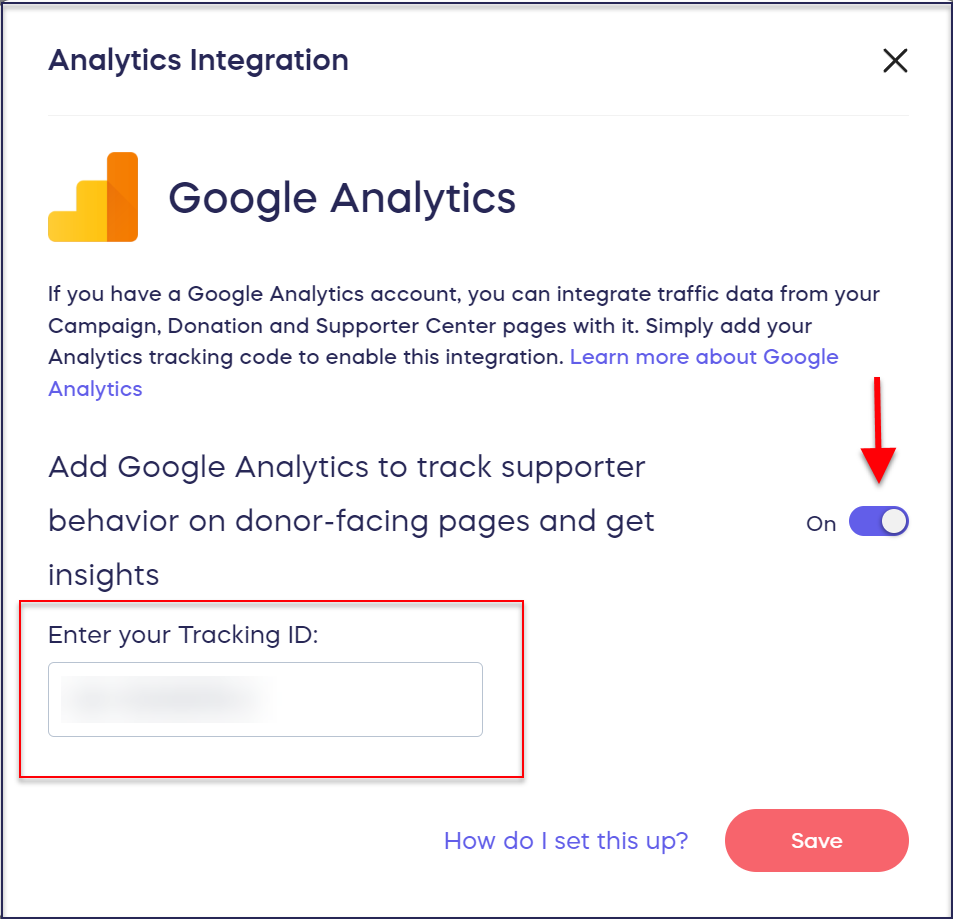
You can access insights through Google Analytics about visitor behaviors, which can be used to refine your ads or marketing activities. For example, if your traffic predominantly comes from one specific social media platform, you might focus exclusively on ads through that site. You could also adjust your ads on other platforms to attract new donors based on key demographics.
Good To Know
- On July 1, 2023, Google Analytics will be phasing out Universal Analytics and updating to Google Analytics 4. RallyUp users who integrated Google Analytics before this date must update their Google Analytics Tracking ID in their Integrations settings to keep using Google Analytics on their RallyUp fundraisers. Follow this link to learn more about this update and receive further instructions: Google Analytics 4 Announcement.
Have more questions? Submit a ticket