How-to: Find and Share the Link for Your Participant Fundraising Page
Share your Participant Fundraising Page with friends and family to spread the word and attract donors.
When you participate in a RallyUp A-Thon or Peer-to-Peer fundraiser, you get your own Participant Fundraising Page to customize and share online. You can access and share your Participant Fundraising Page from the Experience Page, the Participant Center, or your RallyUp account.
Before You Begin
- Terminology like “Participant” and “Team” may differ according to Experience settings.
- If you're fundraising as part of a group or team, your team also gets a Fundraising Page. To find and share your Team Fundraising Page, follow the same instructions below, but select the Teams tab instead of the Participants tab, and the My Teams tab instead of the My Members tab.
From the Experience Page
- Go to the Experience Page and select the Participants tab:
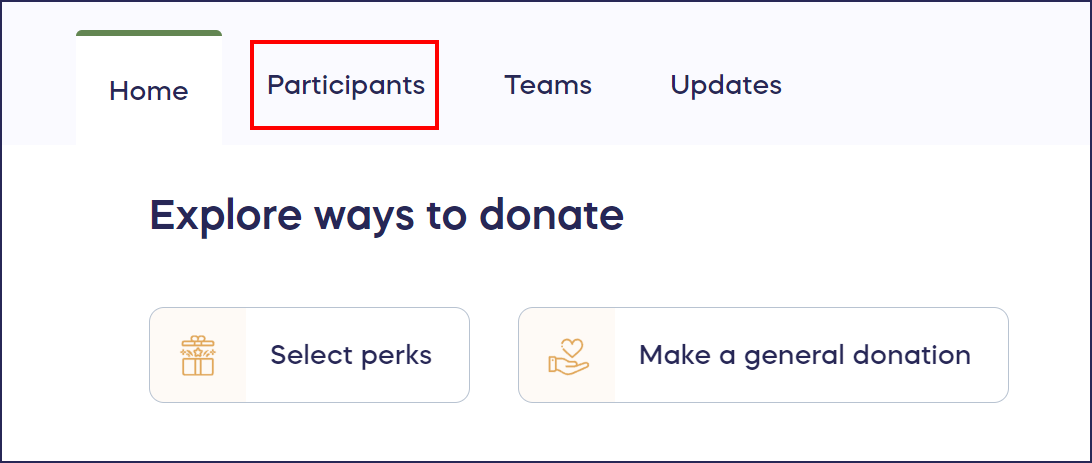
- Find your name and select Visit Fundraising Page:

- Go to Share this experience on the right and use the icon(s) to share a link on Facebook or Twitter, or copy a link to post anywhere:
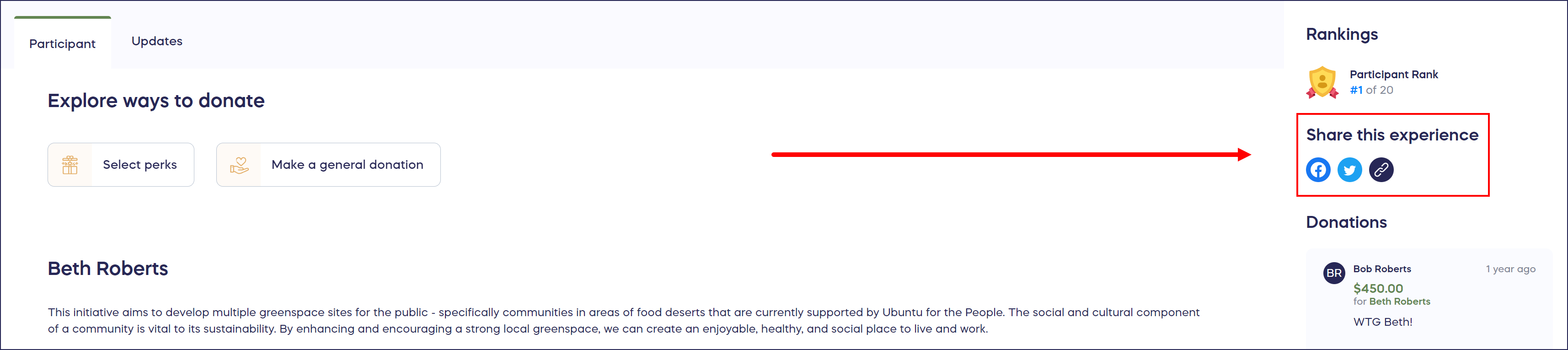
From the Participant Center
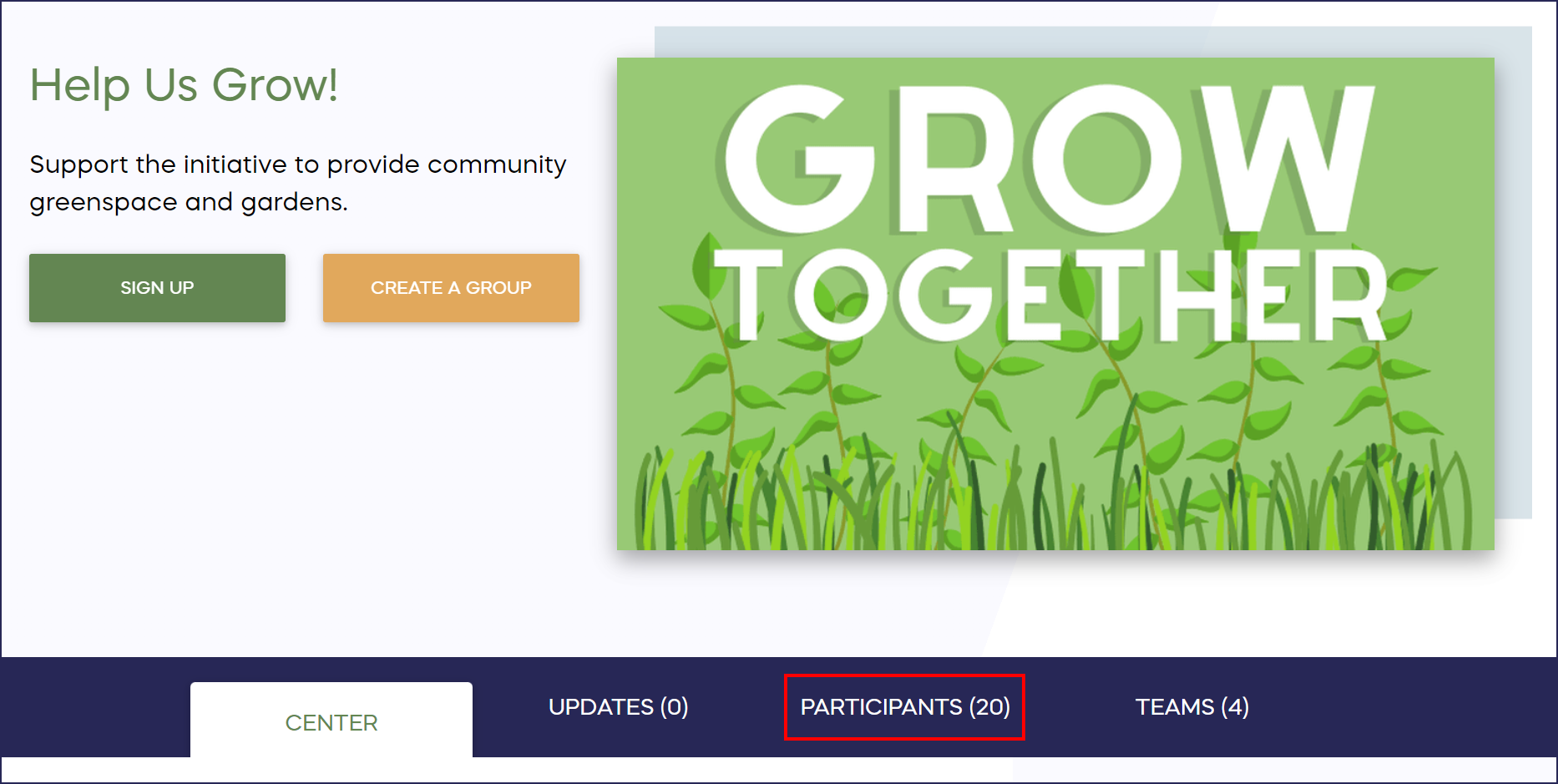

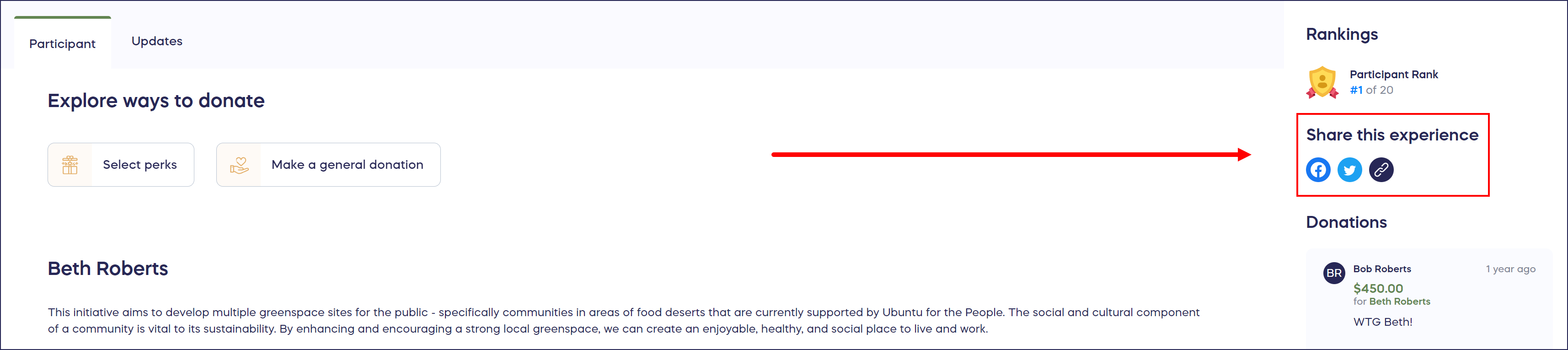
From Your RallyUp Account
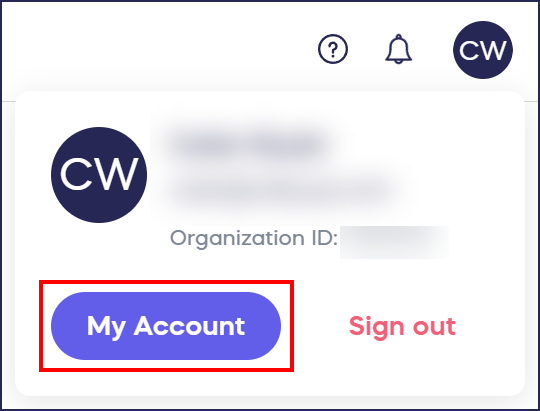
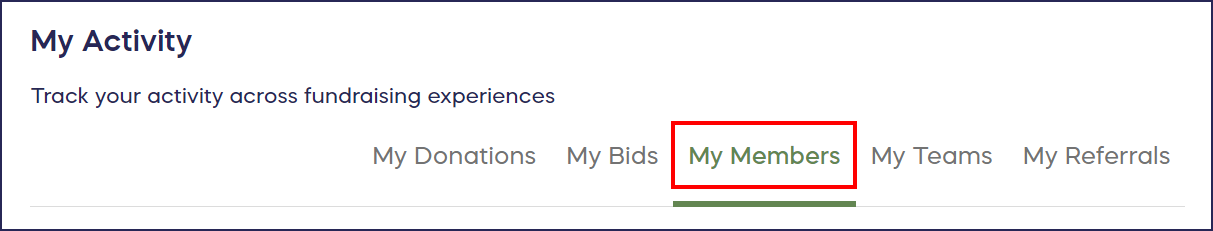
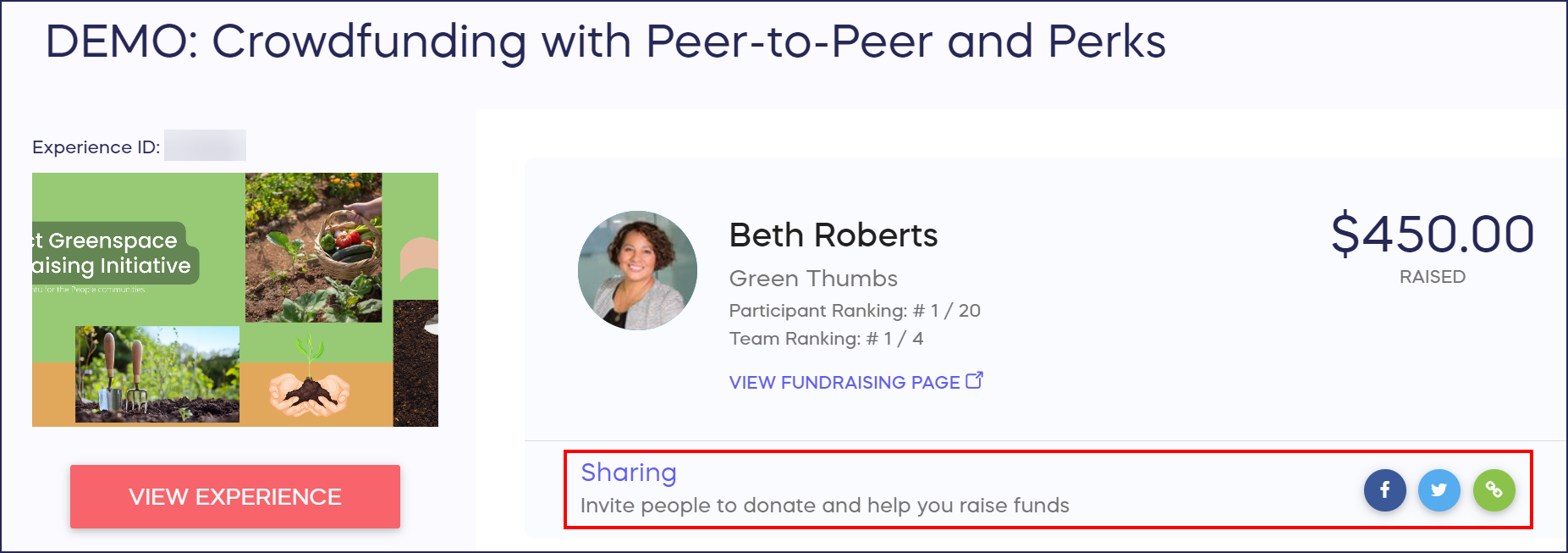
Good to Know
- You can customize your Participant Fundraising Page to make it more unique and appealing to potential donors: View and Edit Your Personal Fundraising Page.
Have more questions? Submit a ticket