How-to: Allow Donors to Purchase Raffle Entries for Specific Prizes
Set up your raffle so donors can enter to win only the prizes they’re interested in.
When you set up a Raffle, you can select the option to have donors purchase entries for specific prizes. In this scenario, winners only receive a prize they want instead of receiving a random pick from the prize list.
Enable This Feature
- Select Experiences from the left menu.
- If you have chosen a list view, click on the Experience title. If you have chosen a grid view, click on the Experience image.
- Select Edit Experience.
- Go to Raffle in the timeline at the top.
- Scroll down to Select the type of entries your raffle will offer and select Donors will buy separate entries for each prize they want to win:
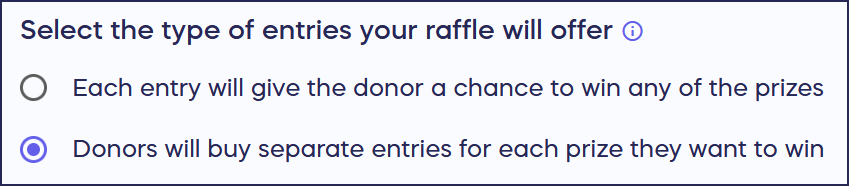
- Select SAVE.
Good to Know
- If you're running a Free pricing Raffle, or if you're running an Unlimited pricing Raffle with tipping enabled, donors will be offered bonus entries in exchange for tips. Bonus entries will be distributed proportionally between the prizes they select. For example, if a donor purchases 10 entries for Prize #1 and 20 entries for Prize #2, then purchases 10% more bonus entries, the system will assign 1 bonus entry to Prize #1 and assign 2 bonus entries to Prize #2.
- The lowest entry level for any prize must offer a minimum of 10 entries. This allows our system to offer at least one extra entry per tip. Learn more here: Understand: Why Free Pricing Raffles and Sweepstakes Have a Ten Entry Minimum.
- Here’s a sample raffle with entries sold for specific prizes.
- If you would rather sell entries that give donors a chance to win any of the prizes offered, read this Knowledge Base article: How-to: Allow Donors to Purchase Raffle Entries for Any Prize.
Have more questions? Submit a ticket