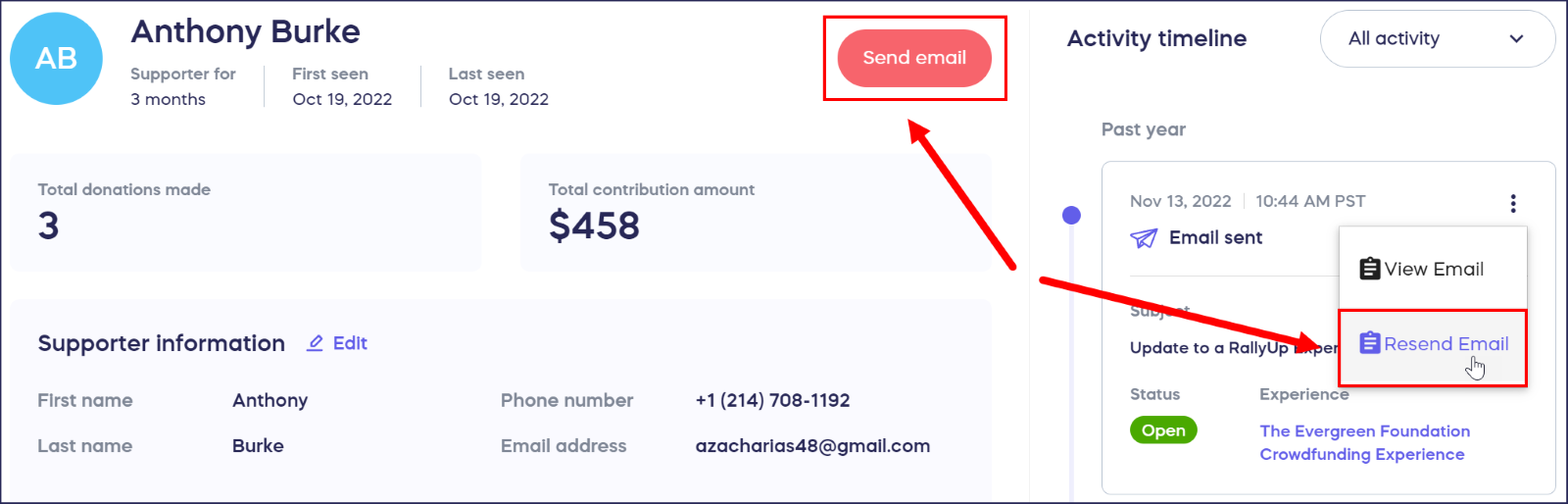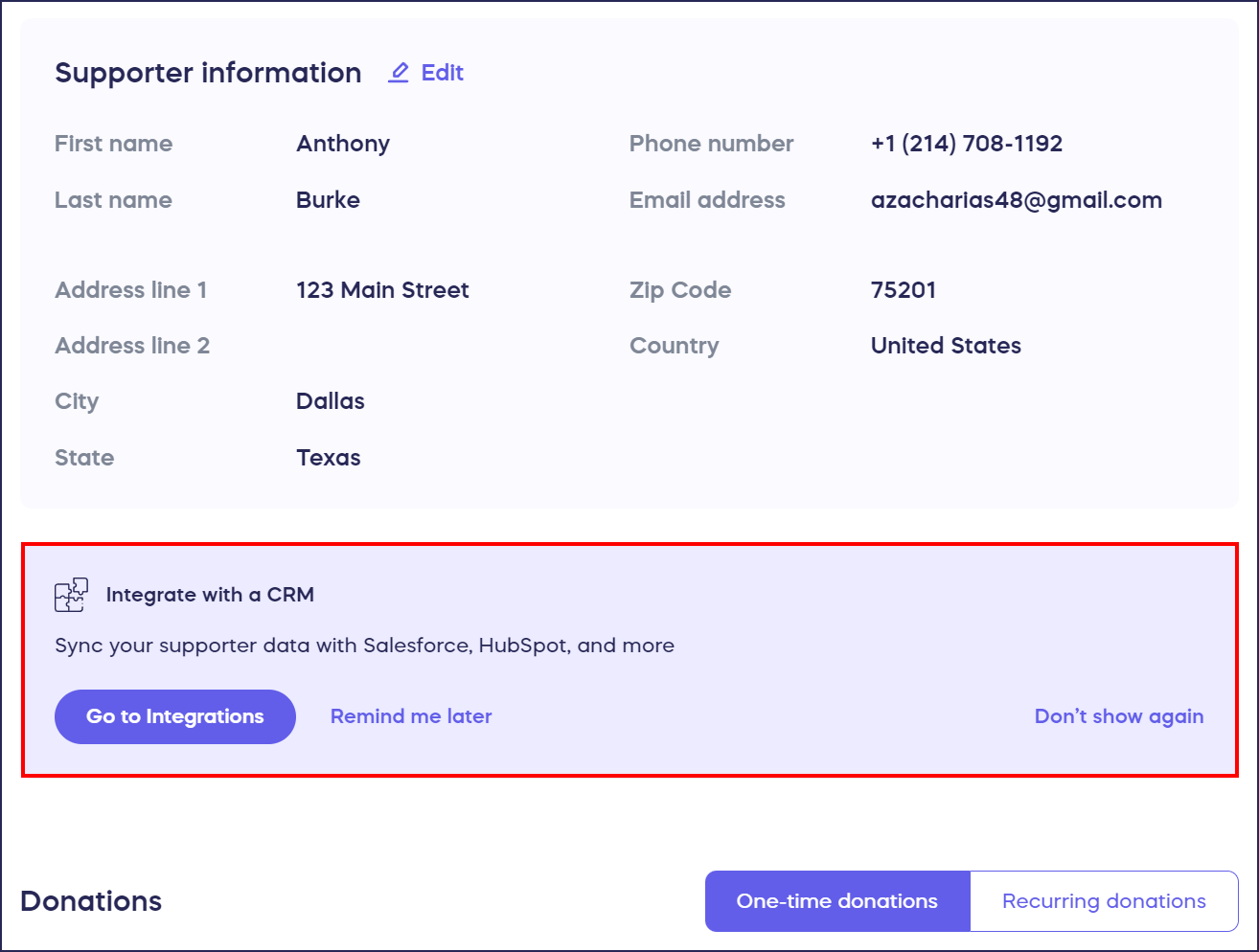Understand: Donor Profiles
Learn about your donors by viewing their data in one location.
Donor Profiles give you access to valuable donor data to help you learn about your donors and create fundraisers that appeal to them. This data is organized into sections so you can quickly find the information you need.
You can access this feature by selecting Donor Profiles in the left menu:

Anyone who has contributed to any of your RallyUp fundraising Campaigns, including Peer-to-Peer Participants, will have their own profile. To view individual Donor Profiles, click on the row with the donor’s name:

Supporter Information
Each supporter’s basic information, including supporter statistics like number of donations made, is included at the top of the page:

The Supporter Information section is editable, so you can easily update a donor’s address or contact information if needed by selecting the Edit button:

Donation History
The donor’s donation history is included below the Supporter Information section:

One-time donations and recurring donations are organized separately. The column headers allow you to reorder the donation list so you can quickly find what you need.
Activity Timeline
A timeline of all donor activity is included on the right, including transactions made, Peer-to-Peer registrations, Promoter signups, recurring donations set up, and emails sent. The most recent activity will be shown first:

If you’re looking for something specific, you can filter your search results by selecting the dropdown menu next to Activity timeline:
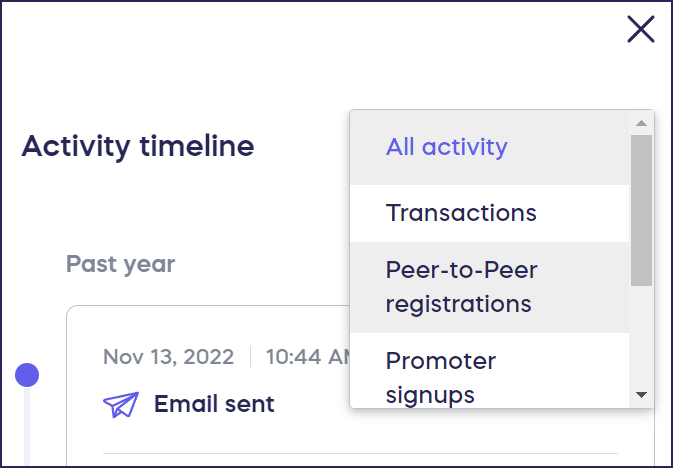
If you select the three-dot menu to the right of each activity, you’ll be able to take further action:
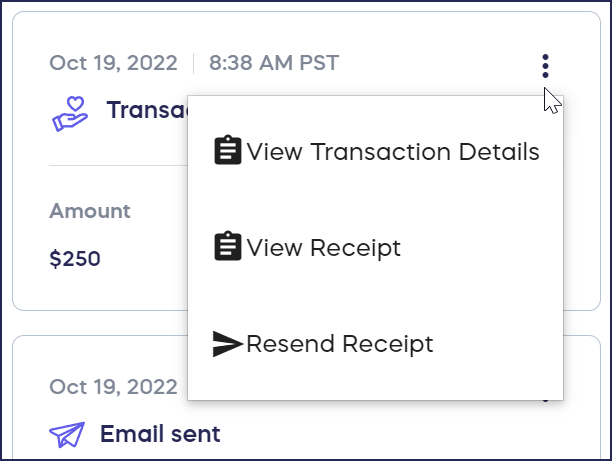
The menu options will differ depending on the kind of activity you select.
Good to Know

Have more questions? Submit a ticket