Understand: Fund Codes
Add fund codes to Campaign transactions for accounting purposes.
A fund code is an optional identifier you can use to "tag" transactions for accounting purposes. If you add a fund code to your Campaign settings, the system will mark each donation with the code in your RallyUp reports. You can then use the code to help track which donations came from which Campaign.
Before You Begin
- If you're using Stripe as your funding method, the fund code will appear in Stripe reports as well. If you're using PayPal as your funding method, the fund code will not appear in PayPal reports, but will still appear in RallyUp reports.
Add a Fund Code
- Go to Campaigns in the left menu.
- If you have chosen list view, click on the Campaign title. If you have selected grid view, click on the Campaign image.
- Select Campaign Setup*.
- Go to Options in the timeline at the top and select Other Options.
- Check the box next to Yes, add the following fund code to all transactions and enter the the fund code:

- Select Save.
Fund Codes in RallyUp Reports
Fund codes will appear in the report from the View Donations section in Campaign Management:

Learn how to export this report here: How-to: Export Donation and Donor Reports.
Here's how the fund code will appear in the report:
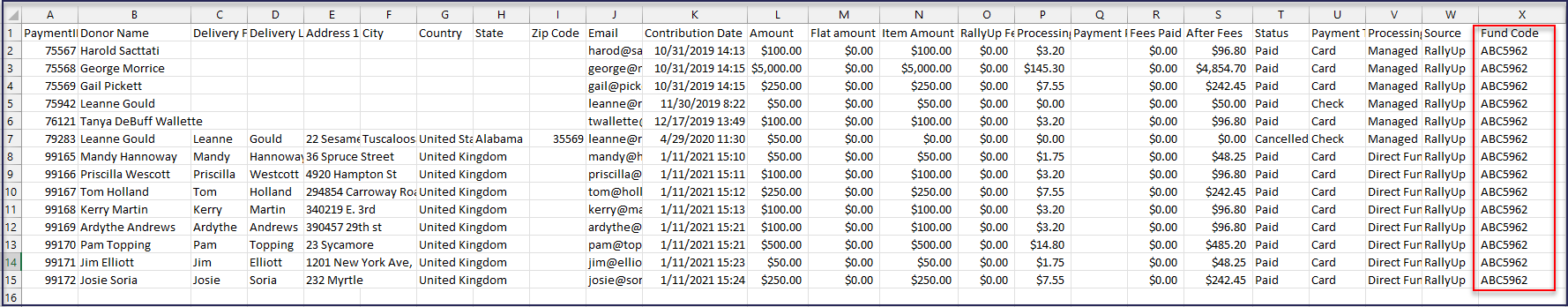
If you have an accounting department, you can pass this report on to them so they can manage the donations appropriately.
Additional Knowledge Base Articles
*Terminology may differ according to Campaign settings.
Have more questions? Submit a ticket