How-to: View and Resend Receipts
View the receipts for any donations and resend them to donors who request them.
There may be times when you need to view or resend a donor's receipt. RallyUp allows you to view any receipt and resend it via email.
Receipts can be found in Campaign records and Donor Profiles.
View a Receipt from Campaign Records
- Go to Campaigns in the left menu.
- If you have chosen a list view, click on the Campaign title. If you have chosen a grid view, click on the Campaign image.
- Select View Donations*.
- Find the row with the donation you're looking for, hover over it, and click on the three-dot icon that will appear on the far right:
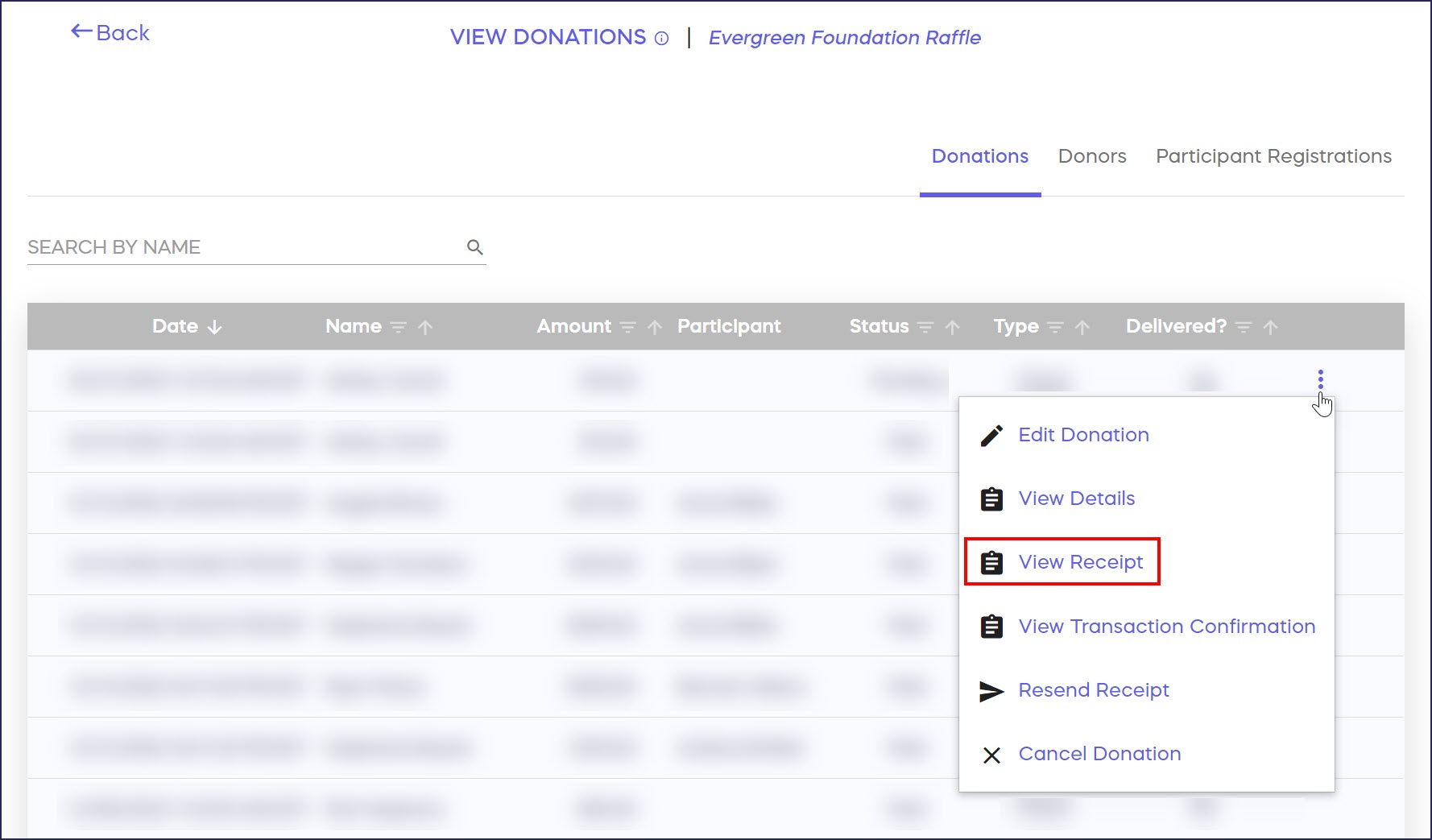
- Select View Receipt.
Resend the Receipt
- Click on the three-dot icon and select Resend Receipt*:
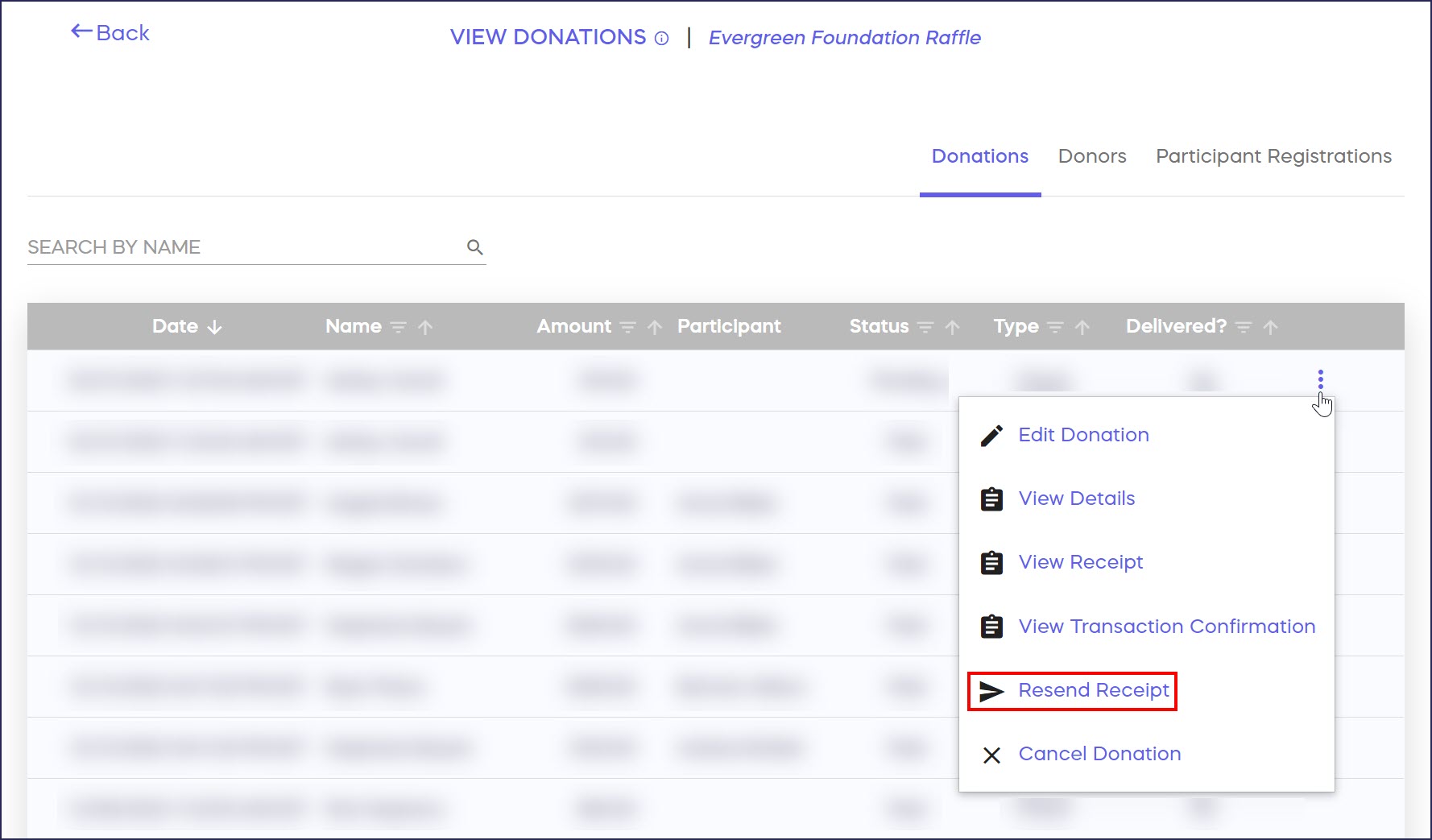
- The original email address will automatically appear. If you need to change the email address, you can do so now:
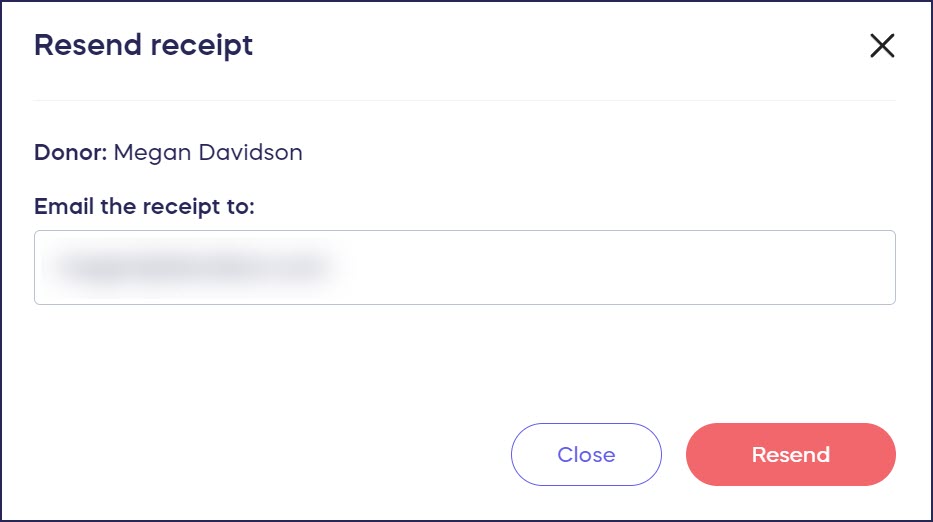
- Select Resend.
View a Receipt from a Donor Profile
- Select Donor Profiles from the left menu.
- Find the donor you're looking for and click on their name. This will bring up their Donor Profile.
- Go to the Activity timeline on the right and find the transaction you want. Transactions will be labeled Transaction made:
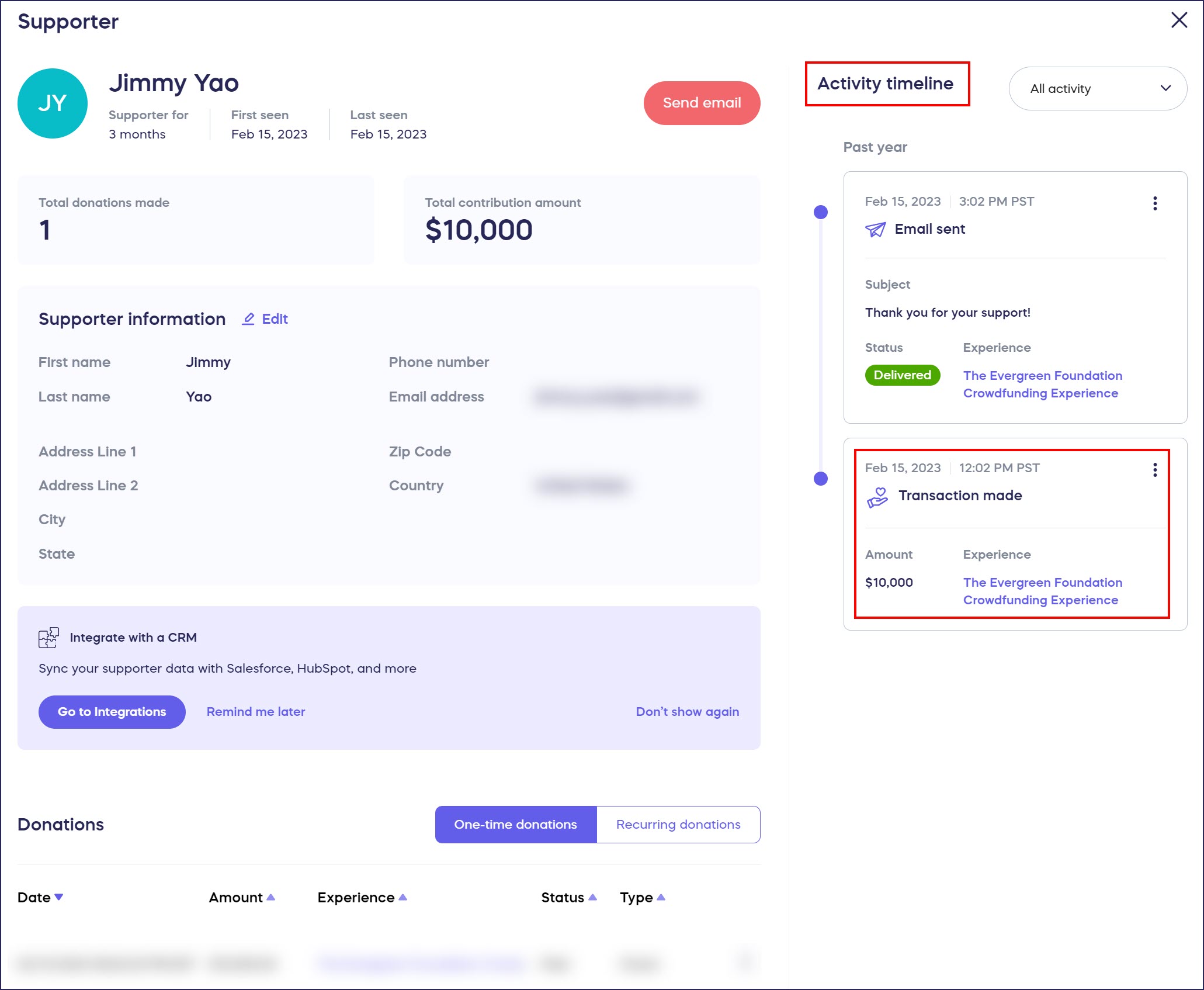
If the transaction you're looking for was a donation, you could also find it listed under Donations below the Supporter information section.
- Click on the three-dot icon:
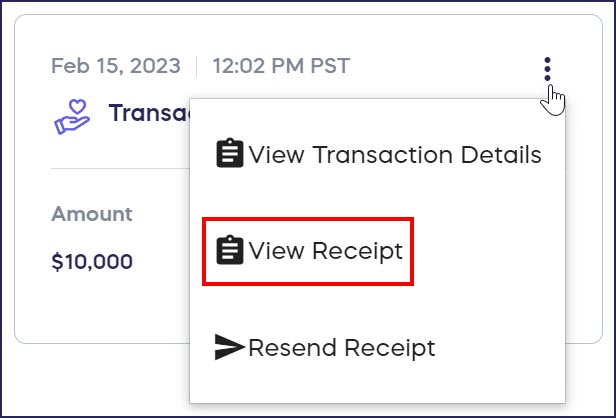
- Select View Receipt*.
Resend the Receipt
- Click on the three-dot icon and select Resend Receipt*:
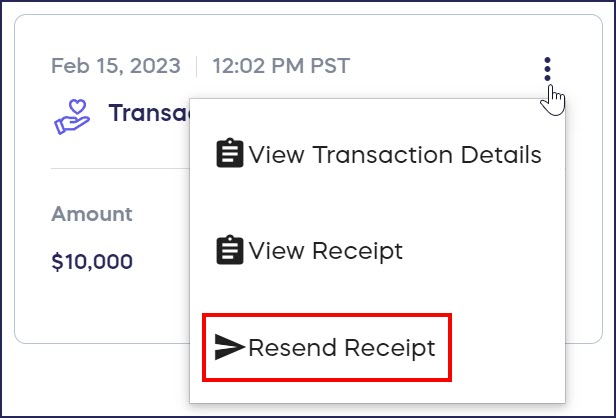
- The original email address will automatically appear. If you need to change the email address, you can do so now:
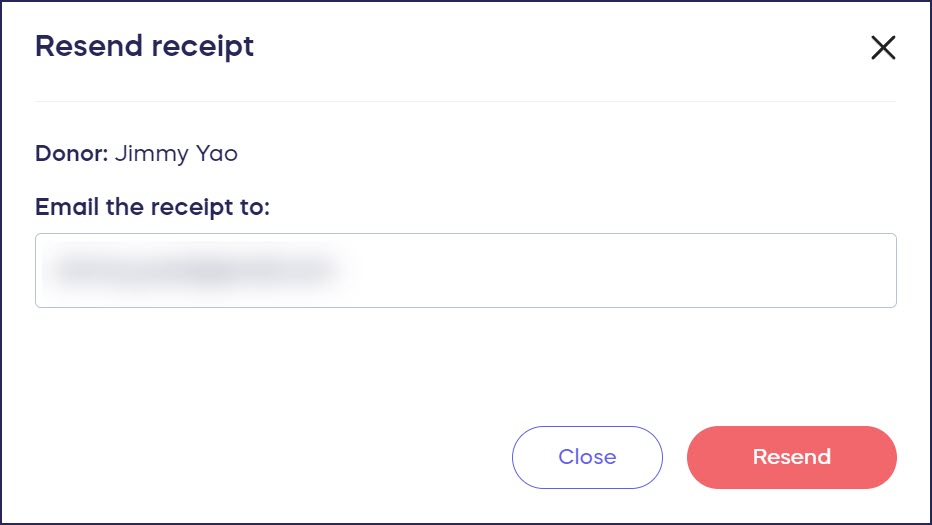
- Select Resend.
*Terminology may differ according to Campaign settings.
Have more questions? Submit a ticket