How-to: View and Resend Emails (Donor Profiles)
View any emails you send and resend them to donors whenever you need.
If you need to view or resend an email to a donor for any reason, you can do so anytime from their Donor Profile.
View an Email
- Select Donor Profiles from the left menu.
- Find the donor you're looking for and click on their name. This will bring up their Donor Profile.
- Go to the Activity timeline on the right and find the email you're looking for. Emails will be labeled Email sent:
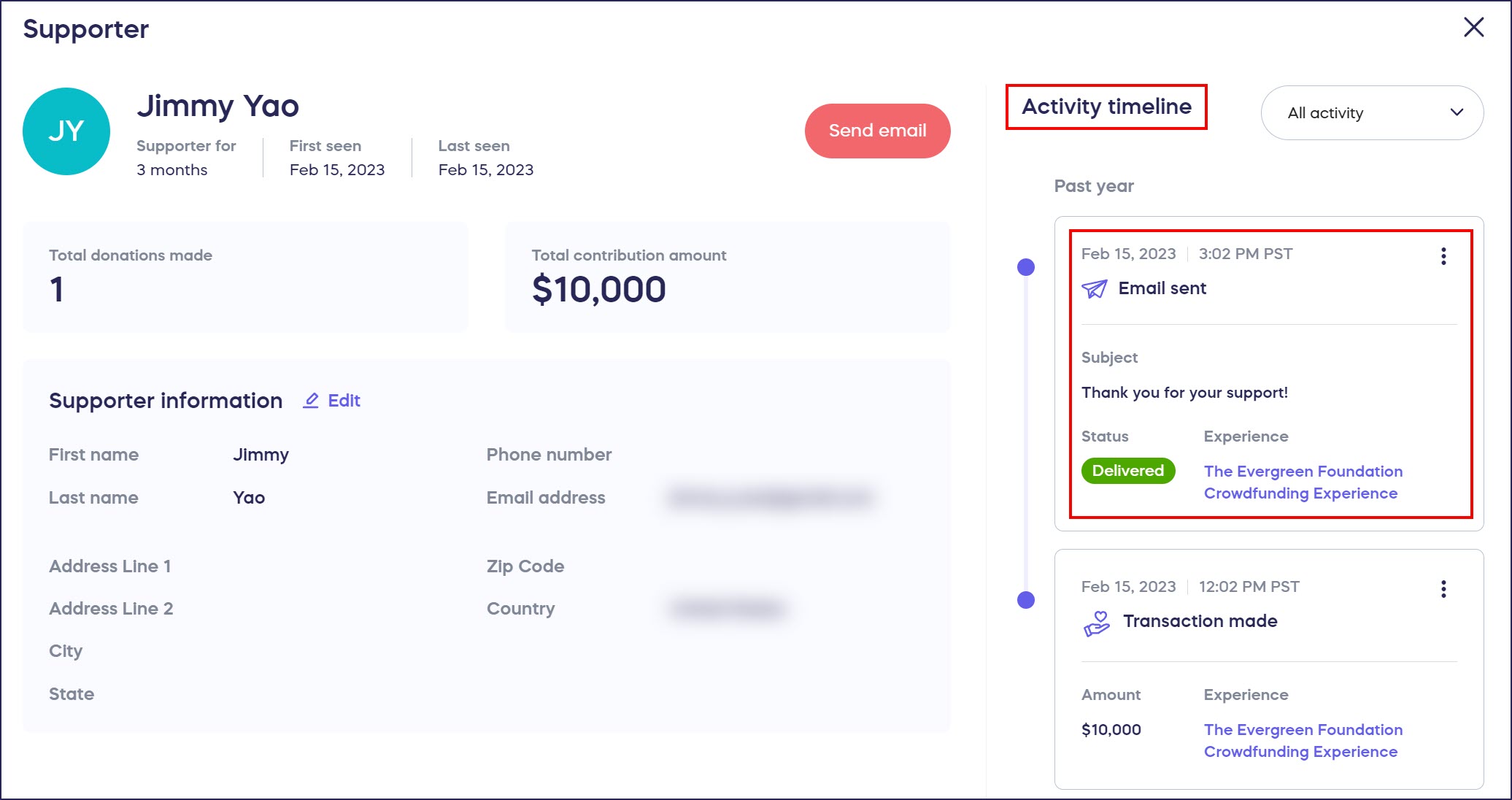
- Click on the three-dot icon:

- Select View Email.
Resend an Email
- Click on the three-dot icon and select Resend Email:
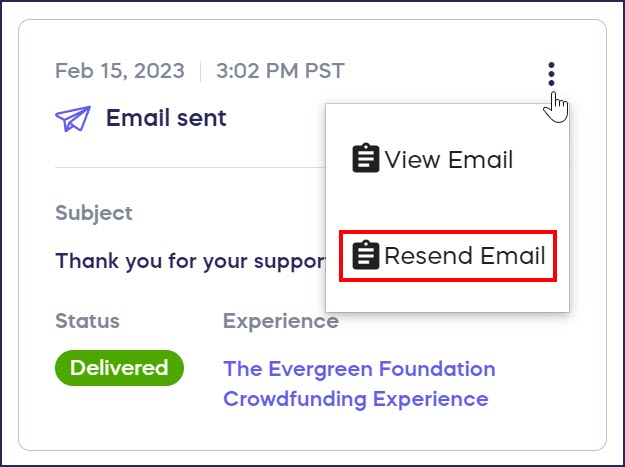
- The original email address will automatically appear. If you need to change the email address, you can do so now:
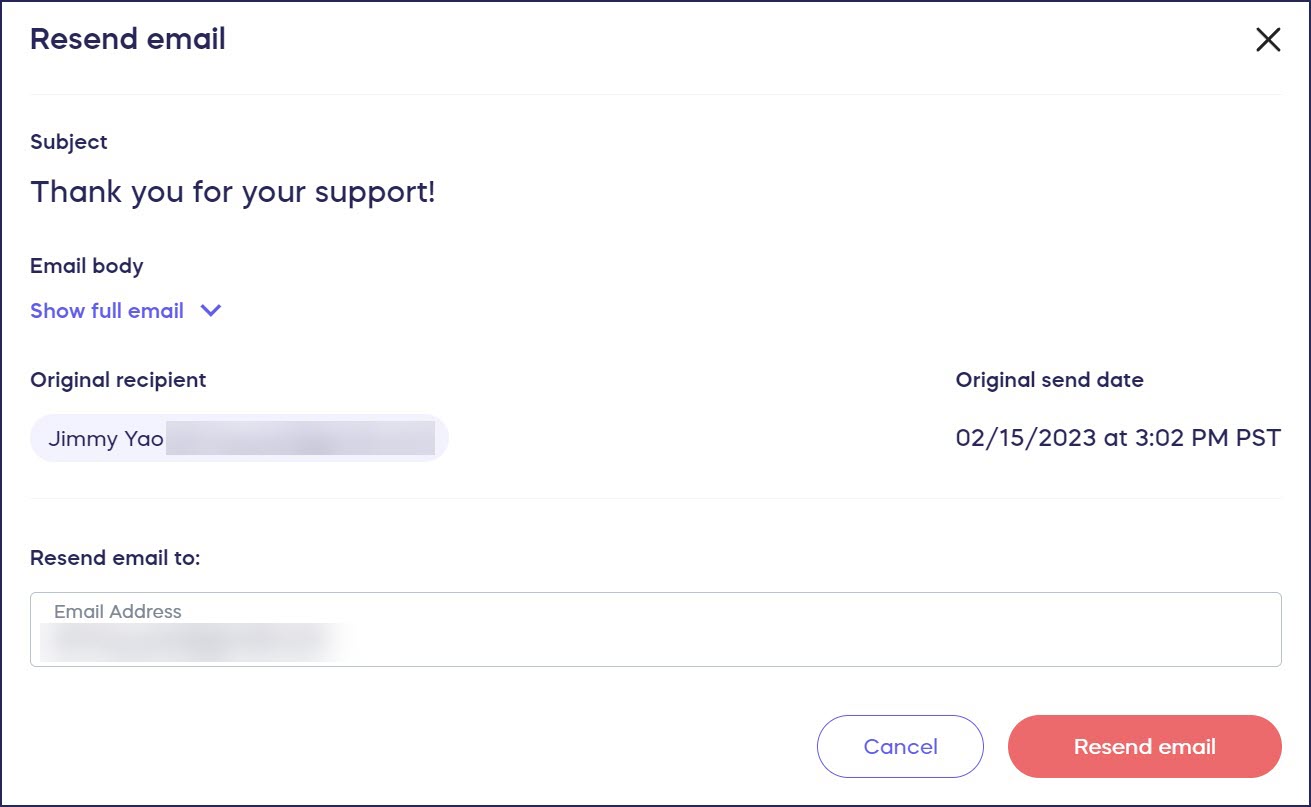
- Select Resend email.
Good to Know
- To learn how to write and send emails to your donors, see this Knowledge Base article: How-to: Email Donors and Post Updates.
Have more questions? Submit a ticket