How-to: Manually Charge a Donor's Credit Card
Manually add call-in or one-time donations to your Campaign.
When you run a Campaign on RallyUp, there may be times when a donor wants to contribute without participating online. For your convenience, we’ve added a way for you to charge the credit cards of anyone who wishes to make an external donation so that it will be included in your Campaign's total amount raised.
Before You Begin
- Donors cannot purchase Event Tickets, Auction bids, Peer-to-Peer registrations, or Store items offline.
- If you want to enter offline Raffle or Sweepstakes entry purchases, see this article instead: How-to: Add Raffle or Sweepstakes Tickets You’ve Sold Offline.
Manually Charge a Card
- Go to Campaigns in the left menu.
- If you have chosen a list view, click on the Campaign title. If you have chosen a grid view, click on the Campaign image.
- Select Manage Outside Donations*.
- Select Add Donation:
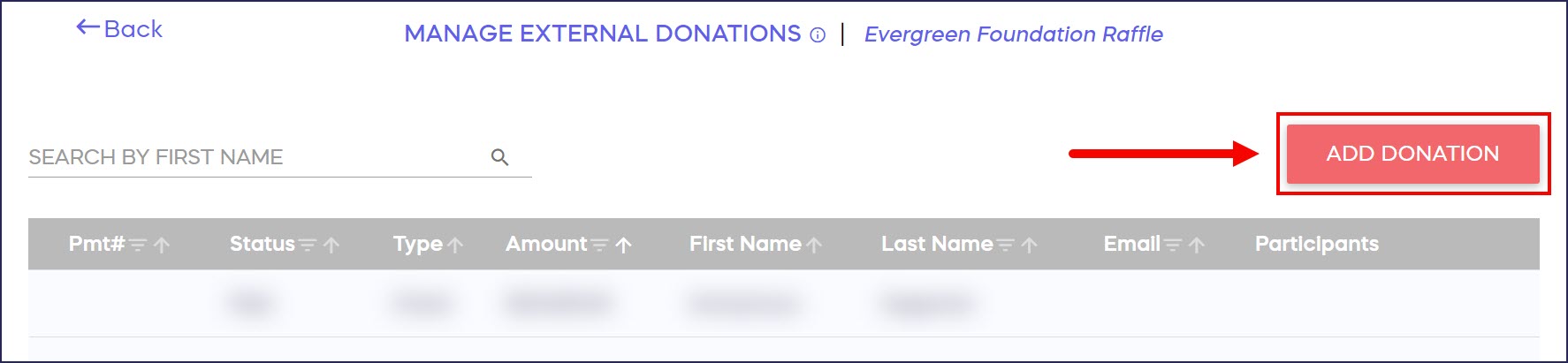
- Select Credit or Debit card for the payment method and enter the payment information:

- Select Save. The payment will be processed immediately.
*Terminology may differ according to Campaign settings.
Additional Knowledge Base Articles
Have more questions? Submit a ticket