How-to: Customize Campaign and Activity Terminology
Customize your Campaign with unique terminology.
RallyUp allows you to customize the terminology for:
- Campaign terms such as “donors”, “donations”, and “Campaign”
- Activity terms such as “entries”, “prizes”, “tickets”, “participants”, and more
Your customized terminology is automatically applied throughout your fundraiser.
Customize Campaign Terminology
- Go to Campaigns in the left menu.
- If you have chosen a list view, click on the Campaign title. If you have chosen a grid view, click on the Campaign image.
- Select Campaign Setup*.
- Go to Options in the timeline and select Terminology Options.
- Scroll down to Campaign Terminology and choose the terms you’d like to use for each terminology option, or select Other to insert your own:

- Select SAVE.
Customize Activity Terminology
- Go to Campaigns in the left menu.
- If you have chosen a list view, click on the Campaign title. If you have chosen a grid view, click on the Campaign image.
- Select Campaign Setup*.
- Go to Options in the timeline and select Terminology Options.
- Scroll down to the relevant Activity terminology section (e.g., Sweepstakes Terminology) and choose the terms you’d like to use for each terminology option, or select Other to insert your own:
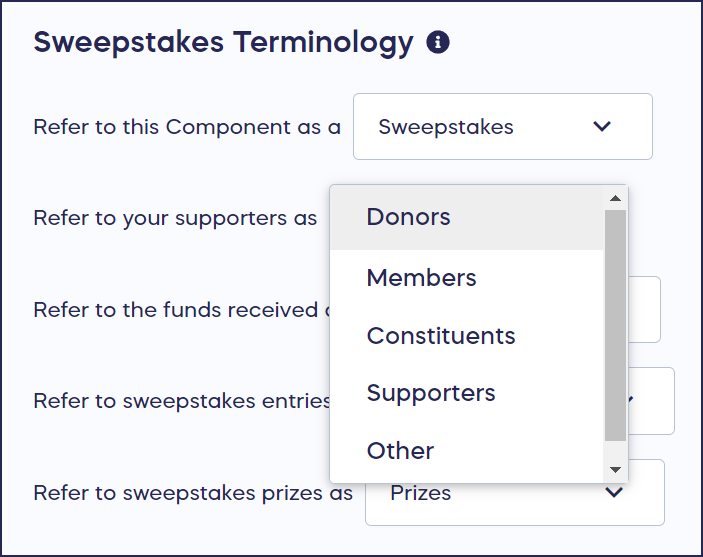
- Select SAVE.
Good to Know
- You can also customize the text on your call-to-action button and rename your Participant Center:
Have more questions? Submit a ticket