How-to: Disable Donor Comments
Remove the ability for donors to leave a comment on your Campaign Page.
By default, anyone that donates to your RallyUp fundraising Campaign can leave a comment. This comment displays in the Donor Feed along with their donation amount:
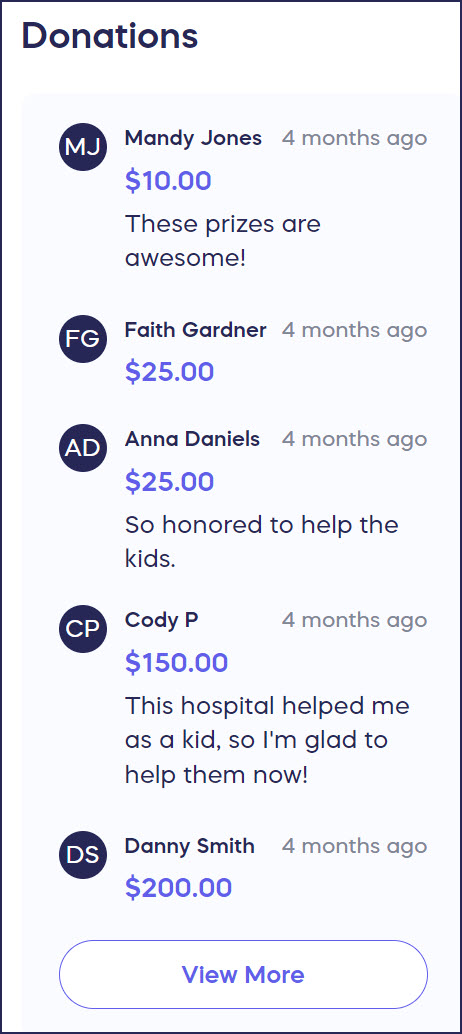
You can disable donor comments for any reason, even if your Campaign Page is already live.
Before You Begin
- If you don’t want to disable donor comments but are concerned about potentially inappropriate comments, you can manually monitor and edit the donor comments while your Campaign is live. Learn more in the following Knowledge Base article: How-to: Edit Donor Comments.
Disable Comments
- Select Campaigns from the left menu.
- If you have chosen a list view, click on the Campaign title. If you have chosen a grid view, click on the Campaign image.
- Select Campaign Setup.
- Go to Options in the timeline at the top and select Page Design Options.
- Scroll down to Determine what should display on your page.
- Unclick the box next to Comments left by donors during checkout:
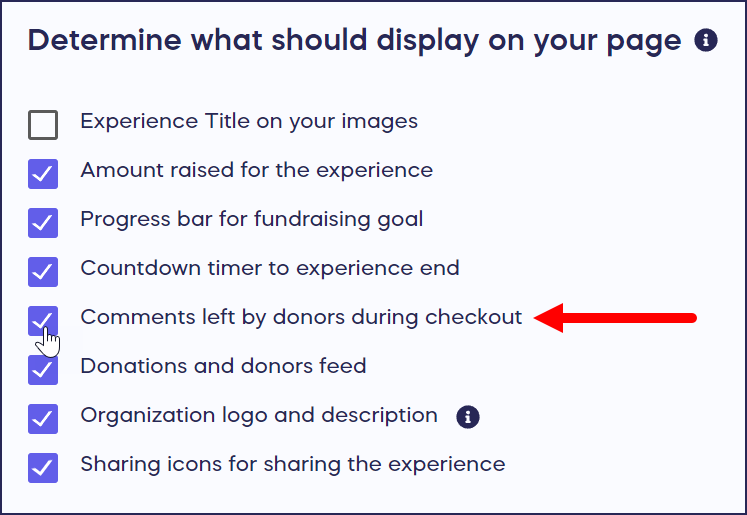
- Select SAVE at the bottom of the page.
Have more questions? Submit a ticket