Understand: Instant Fundraiser Templates
Use templates to quickly and easily create a fundraising Campaign.
When you need to create a fundraiser quickly, RallyUp's Instant Fundraiser Templates can save time and effort. Each template pre-selects your Campaign settings, so all you need to do is add your organization information and some details about the fundraiser.
Instant Fundraiser Templates are different from copying an existing Campaign. When you copy a Campaign, all of that Campaign's settings are transferred to the new one. When you use an Instant Fundraiser Template, some options are pre-filled with generic information and descriptions, but you'll likely need to make a few changes before you go live.
Choose a Template
- Go to Campaigns in the left menu.
- Select NEW CAMPAIGN in the upper right corner of the screen.
- Select the template you would like to use:

- Select Use this template:

Review Your Settings
Once you've selected a template, you'll be taken to Campaign Setup, where most customization options have been pre-filled with generic text. Before you go live, ensure you've updated the following fields. You can use the pre-filled text as a guide if needed.
- Campaign title
- Time zone
- Campaign start date
- Campaign end date
- Banner image
- Campaign description
- Organization description
- Any relevant items, such as Auction items, Peer-to-Peer registration types, Ticket options, etc.
- Sponsors
- FAQs
Good to Know
- If you can't find a template that suits your needs, we suggest starting with a blank Campaign to create a custom option. If you have feedback or suggestions for templates to add in the future, let us know.
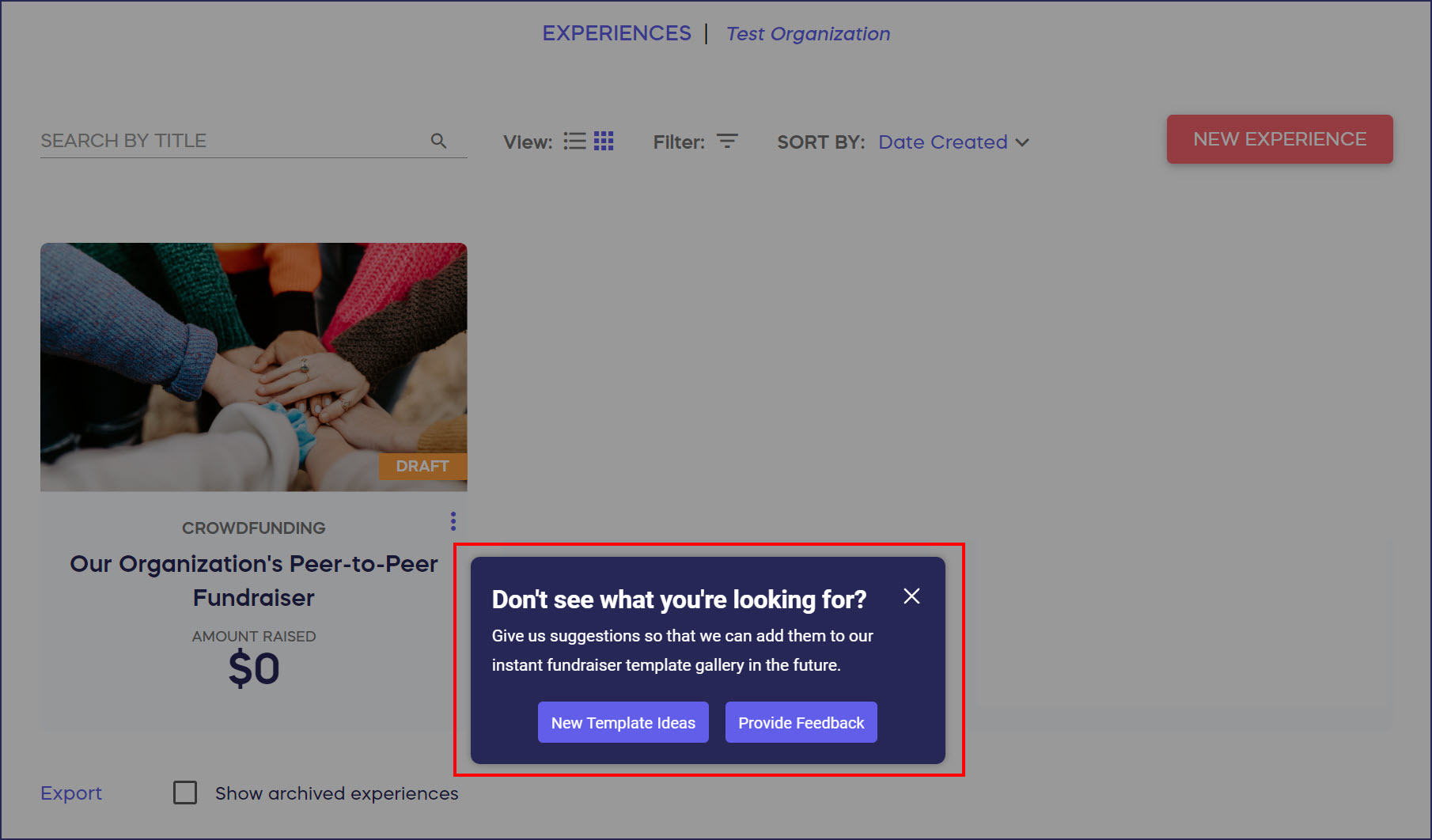
Have more questions? Submit a ticket