Understand: Campaign Pre-Registration
Allow donors to create an account and save a payment method before your fundraising Activities begin.
If you want to publish your fundraising Campaign before one or more of your fundraising Activities begin, consider enabling pre-registration. This allows your supporters to create a RallyUp account and save a payment method before your fundraising Activities begin, speeding up checkout later.
Pre-registration can be enabled for any RallyUp Activity, but it's especially useful for:
- Events: predict general interest and gain insight into how many attendees you might have before Tickets go on sale
- Auctions: make it easier for donors to start bidding as soon as the Auction starts
You can make pre-registration optional or required. You can also add custom fields to collect information from donors.
Enable Pre-Registration
- Select Campaigns from the left menu.
- If you have chosen a list view, click on the Campaign title. If you have chosen a grid view, click on the Campaign image.
- Select Campaign Setup.
- Go to Options in the timeline at the top and select Checkout Options.
- Scroll down to Enable donor pre-registration and click on the toggle so it shifts to the right:

- Scroll down to Choose the information to collect during pre-registration and select the information you want donors to provide. If you like, you can add custom fields to collect additional information:
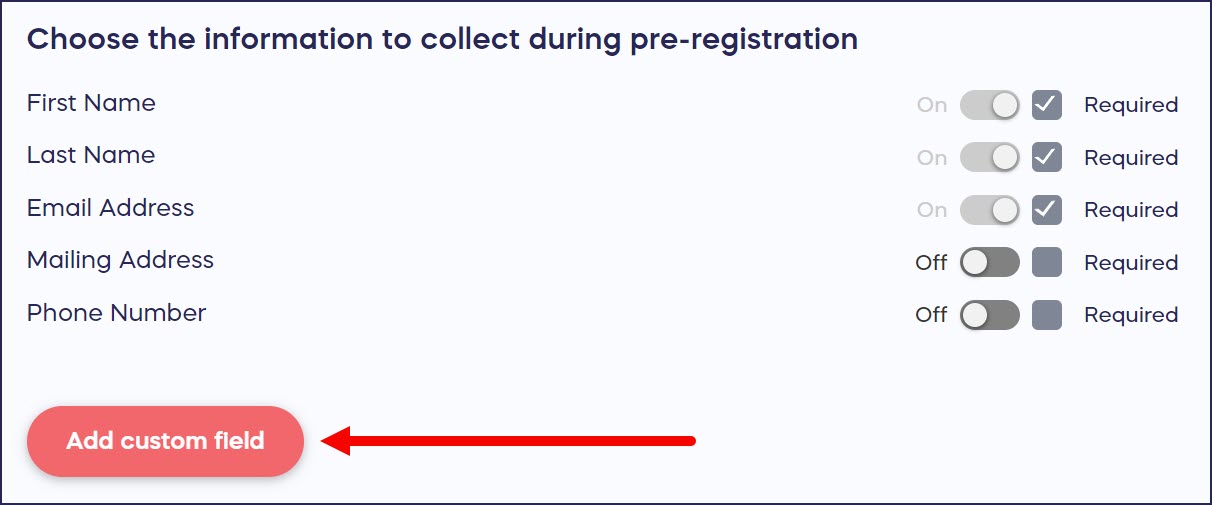
- Scroll down to Select which Activities will allow pre-registration and select the Activities you want donors to pre-register for:

Donor View
When donors visit your Campaign Page, they'll see a banner letting them know they can pre-register:
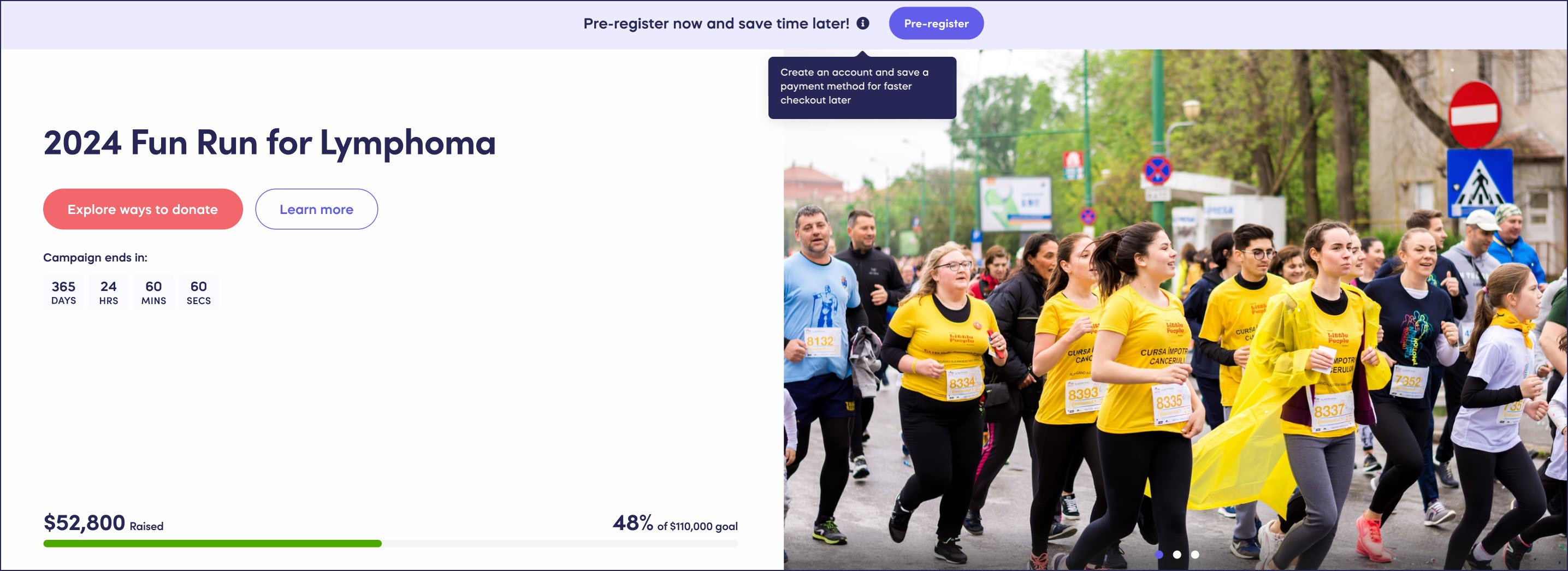
The Pre-register button will take them to a form where they can fill out and save their information:
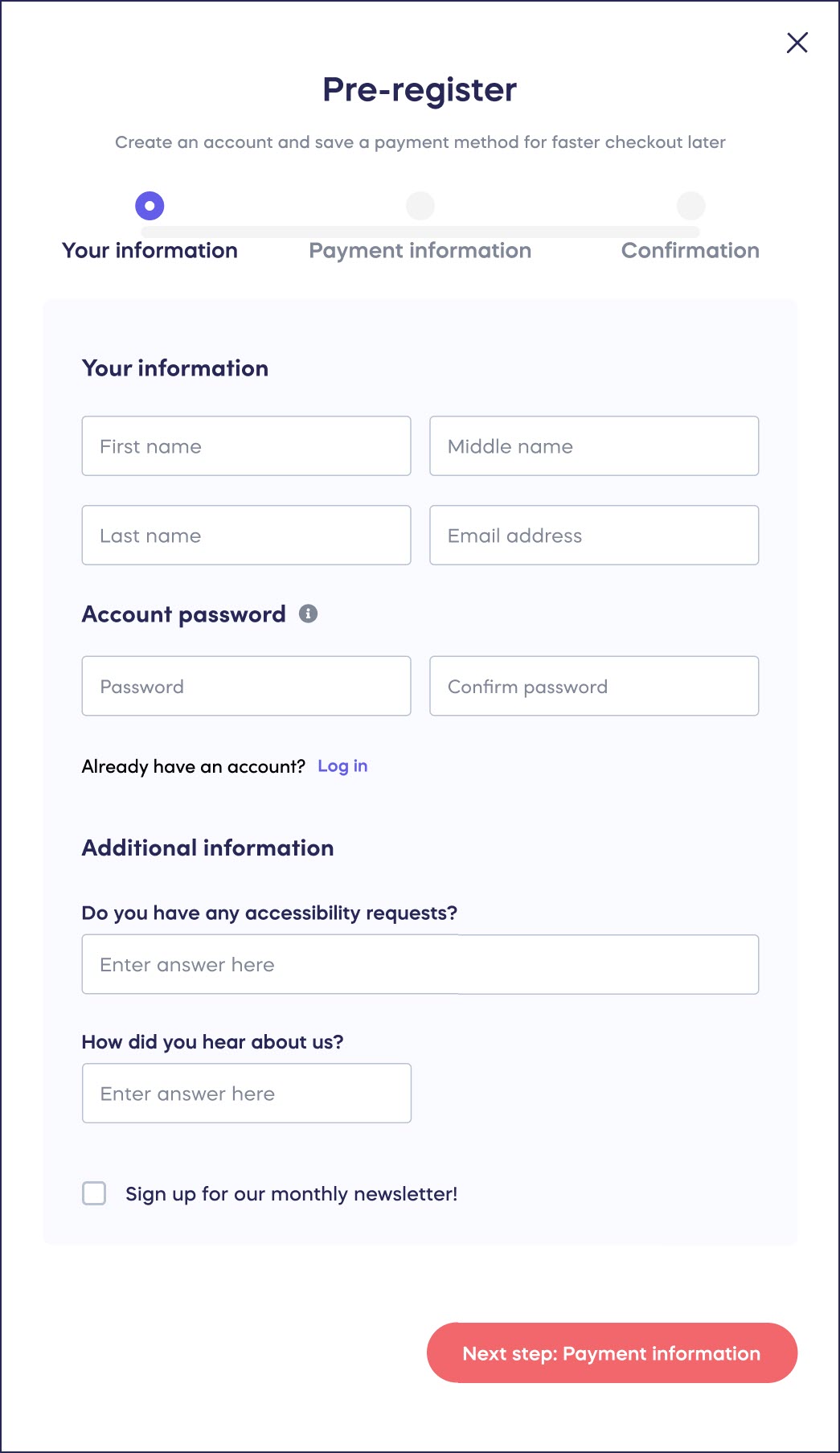
Pre-Registration Reports
The View Donations report includes a Registered Donors tab to help you keep track of pre-registered donors:
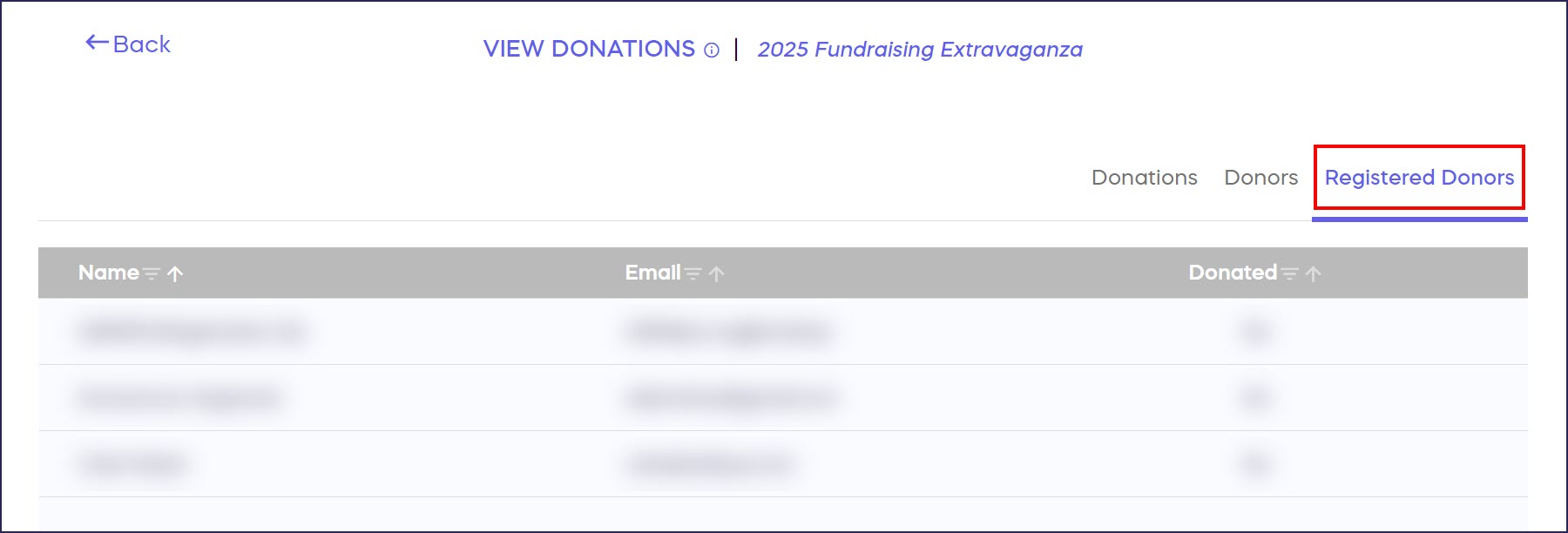
This tab automatically displays the following:
- Name
- Donated (pre-registered donor went on to contribute to your Campaign)
You can download one report from this tab:
Registered Donors Report
Have more questions? Submit a ticket