Understand: Advocate Fundraising for Non-US and Non-501(c) Charity Organizations
Fundraise for international and non-501(c) organizations even if you’re not directly affiliated with them.
If you want to support an international or non-501(c) charity organization but you’re not an employee or registered volunteer, RallyUp allows you to set up an Advocate fundraiser. Advocates are individuals, groups, or businesses who aren’t directly affiliated with an organization but still want to raise funds on their behalf. For example, someone running a birthday fundraiser on social media for their favorite charity is an Advocate fundraiser.
How It Works
- Contact the charity organization you want to fundraise for and let them know your plans. The organization will need to follow the instructions in this article before you can start fundraising: How-to: Allow Supporters to Fundraise for Your Organization.
- The organization will email you an invitation to create a RallyUp Advocate account.
- Use the link in the email to set up your account and publish your fundraising Campaign.
- All funds will be sent directly to the charity organization’s Stripe or PayPal account.
Before You Begin
- If you want to raise funds for a US 501(c) charity organization, see this Knowledge Base article for instructions: Understand: Advocate Fundraising for US 501(c) Organizations.
Create Your Account
- Open the invitation email from the organization and click on CREATE CAMPAIGN:
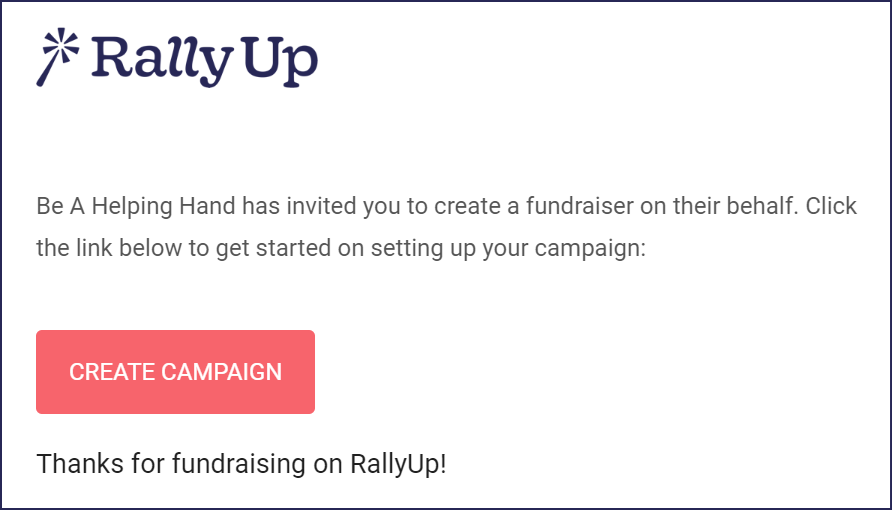
- Create your account using your own first and last name (you don't need to enter the name of the organization):
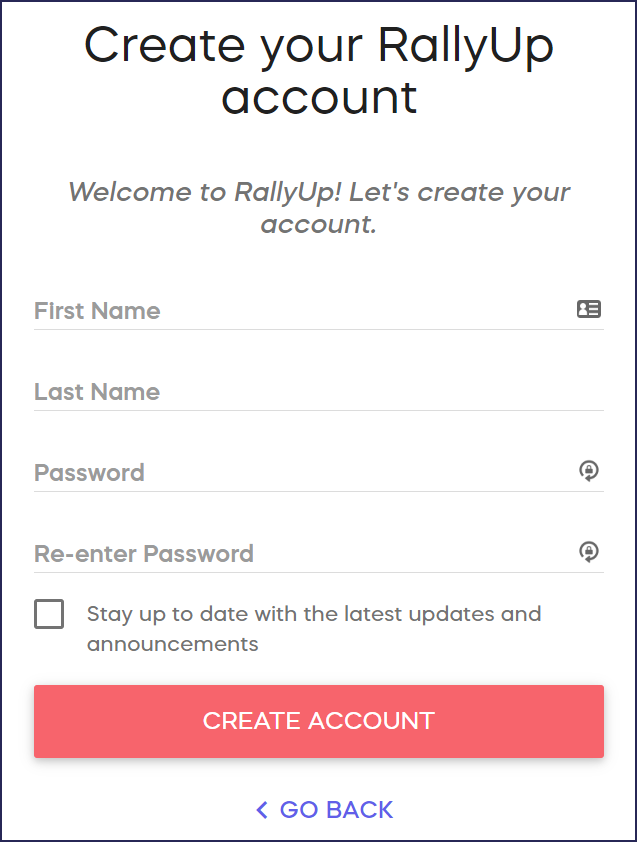
You’ll be taken to Campaign Setup as soon as you create your account.
Create Your Fundraising Campaign
- Select the fundraising Activity or Activities you want to use:

- Complete all other steps in Campaign Setup. When you’re done and ready to start fundraising, go live:

You can also save your progress and finish setup later. You can always find your draft Campaign by going to Campaigns in the left menu.
Good to Know
- The name of the charity will be displayed on your fundraising page and can’t be removed. This lets donors know exactly where their money is going and gives your fundraiser credibility.
- Funds go directly to the organization to prevent fraud. This gives donors confidence that their donation will reach the intended organization.
- Keep in touch with your contact at the organization throughout the fundraiser. Remember that they need to be aware of any major changes to your Campaign's details or your promotional strategy. While you are generously donating your time to set up and manage the fundraiser, they are ultimately responsible for the legal compliance and reporting requirements.
Have more questions? Submit a ticket