How-to: Find an Attendee’s Livestream Access Code
Look up a Livestream attendee's access code if it gets lost.
When donors pay to view a Livestream, they're given a code that will allow them to access the Livestream when it starts. If an attendee can’t locate their access code, they can contact your team through the Contact Organizer button on your Campaign Page, and you can look it up for them.
Look Up an Access Code
- Select Campaigns from the left menu.
- If you have chosen a list view, click on the Campaign title. If you have selected a grid view, click on the Campaign image.
- Select View Ticket Registrations*.
- Search for the attendee by name and locate their access code:

Good to Know
-
If you have additional questions, speak to our customer success team by emailing success@rallyup.com or by logging into your account and clicking on the purple chat bubble in the bottom right corner of your screen:
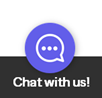
*Terminology may differ according to Campaign settings.
Have more questions? Submit a ticket